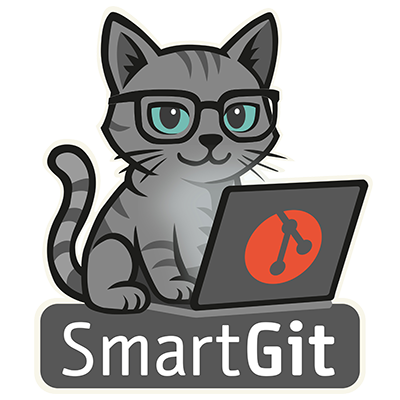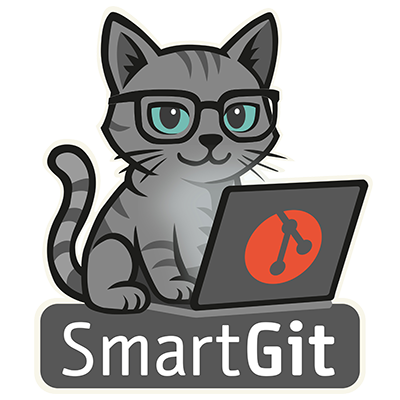
bin\smartgit.exetar xzf <smartgit*.tar.gz>bin/smartgit.shbin/add-menuitem.shbin/remove-menuitem.shsudo dpkg -i <smartgit*.deb>sudo apt --fix-broken installContact our support at .
Check out SmartGit’s features and learn how they will simplify your work with Git.
Join the SmartGit community to meet other users and share your experiences and problems.