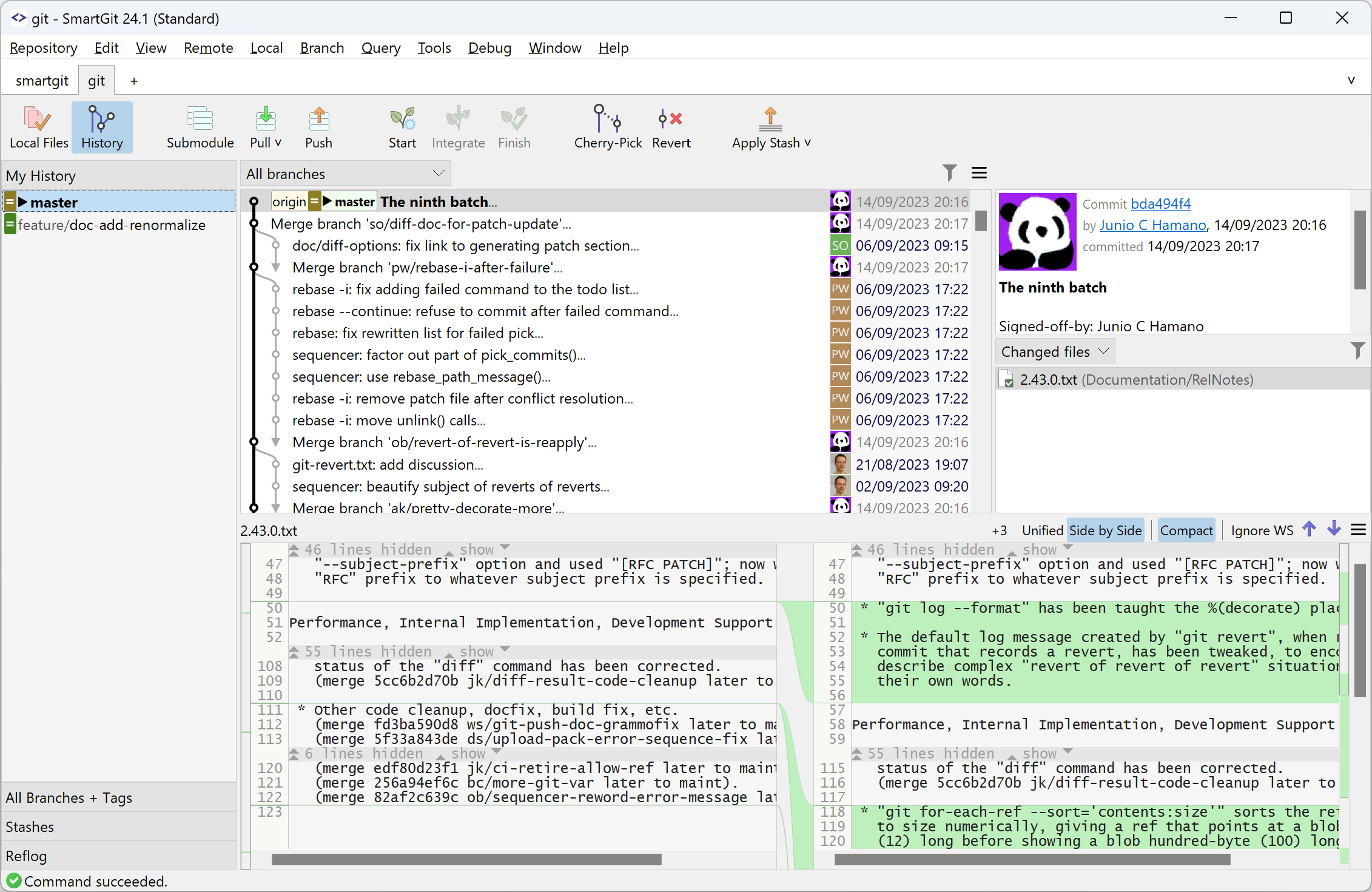SmartGit Visual History
SmartGit Visual History
Your Git Timeline, Tailored to You
Empower Your Git Workflow with SmartGit
P SmartGit’s powerful Graph View offers more than just a list of commits. It’s a fully customizable Git visual history, designed to match how you work – from a quick overview to detailed commit inspection.
Key Benefits at a Glance
- Custom Graph View: Visualize commits, branches, and merges in a way that’s intuitive and efficient.
- Smart Filtering: Instantly find what you need – by author, message, or file change.
- Tool Integration: Use with GitHub Actions, Jenkins, and other CI/CD tools.
Tailor Your Git History with Graph View
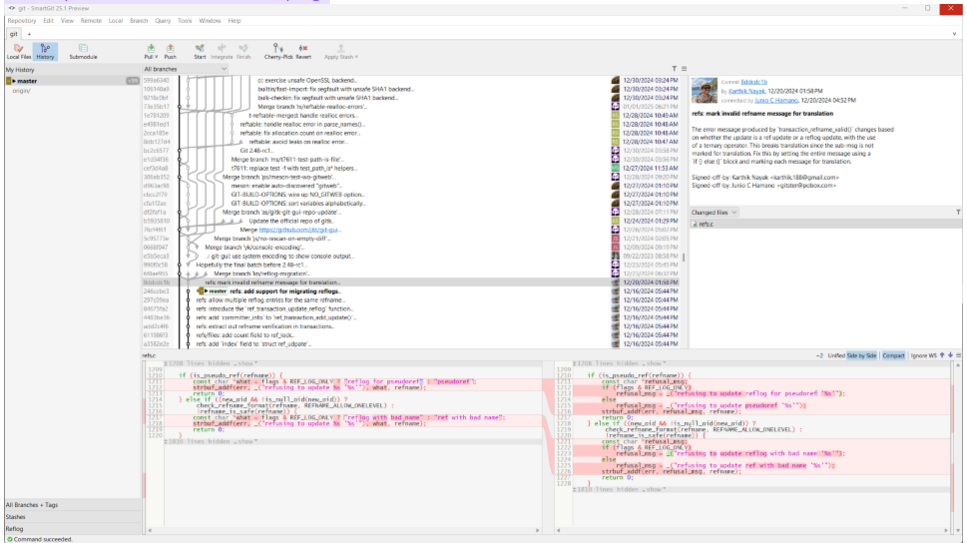
SmartGit’s Graph View adapts to your workflow. Customize which branches, tags, and commits are shown – and focus only on what matters.
Fine-tune your visual Git interface using the ≡ menu for ultimate clarity and control.
Learn moreAll Branches + Tags
Full project history with built-in search. Ideal for tracking releases and code merges.
Smart Filtering for Precise Insights
Need to find a specific commit? Use powerful filters to search by author, message, or file changes. Get deep insights fast – without leaving your flow.
Learn more