What´s New in SmartGit 18.1
Know all the updates and enhancements
Features
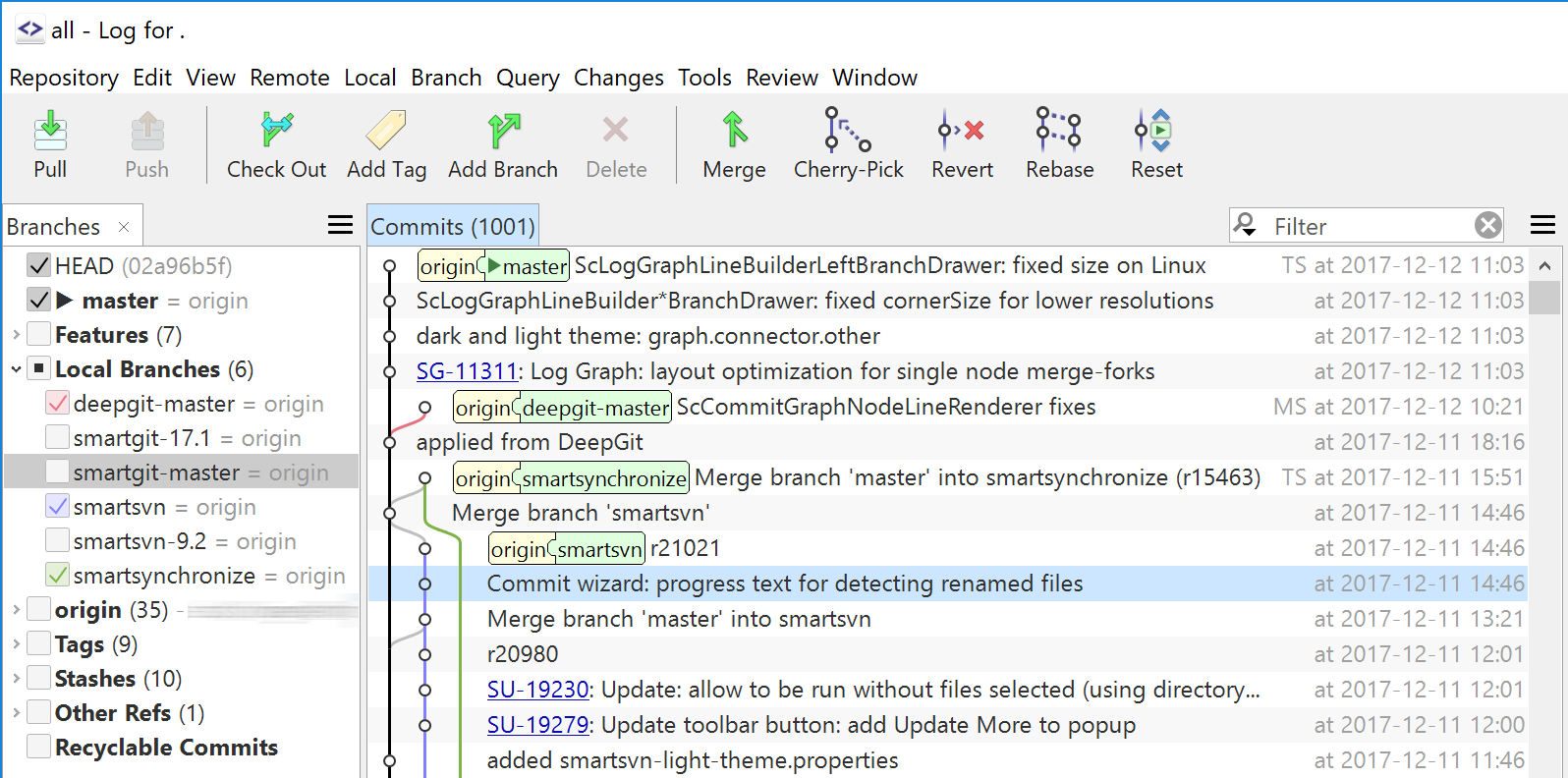
The Log and Journal have been rewritten to improve the performance, especially for large logs.
The default log coloring now uses a *dedicated color for each selected refs (unless there are too much). This was one of the high-priority topics from smartgit.userecho.com.
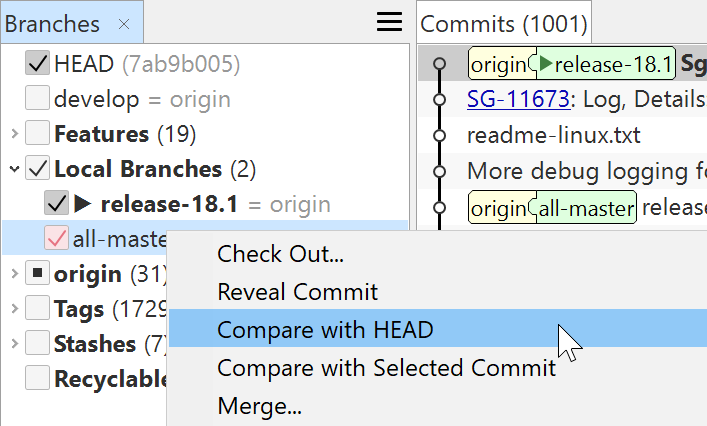
We made the Compare between a branch and HEAD easier to find for new users now.

The compare algorithm has been improved to detect in-line changes over the entire block (not just line-wise as in earlier versions). This works faster and gives better results, e.g., for reformatted code blocks.
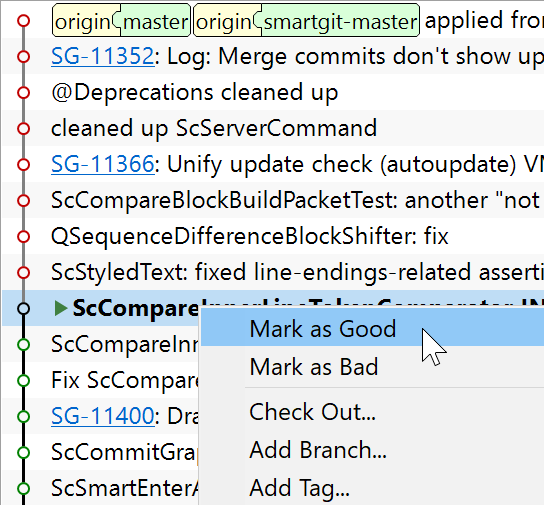
SmartGit now makes searching a commit that introduced a bug more easier by supporting the bisect command. This also is a often requested feature at smartgit.userecho.com.
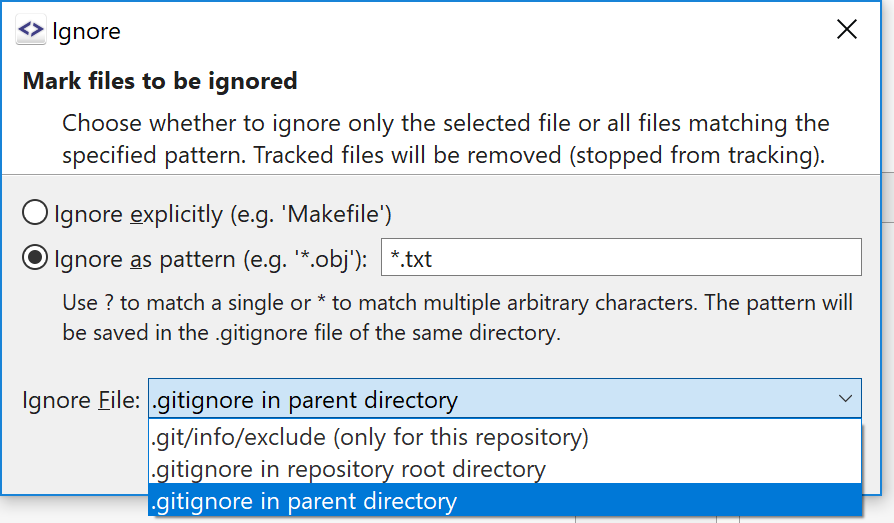
For the Ignore command you now can choose where to add the ignore pattern. This was often requested at smartgit.userecho.com.
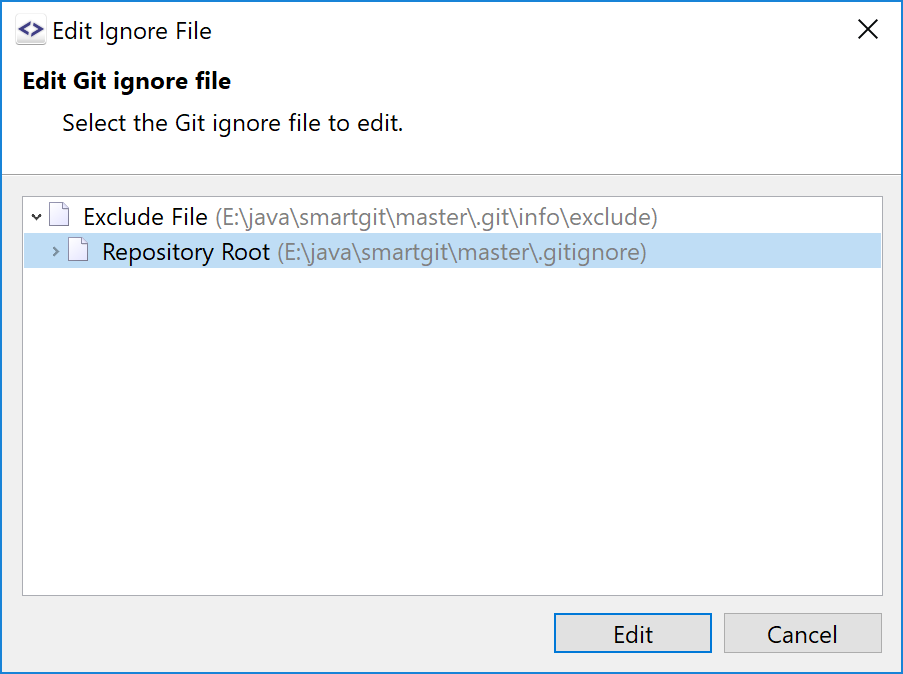
For ignored files it is easy to find out which ignore file contains a matching pattern. Now you can edit the ignore files directly in SmartGit.
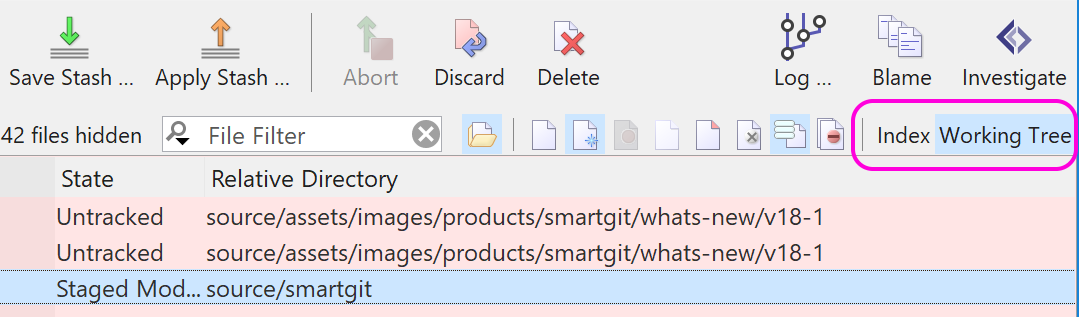
Those who missed a dedicated list for Index and Working Tree files now quickly can switch between both using View | Only Index and View | Only Working Tree. This was requested at smartgit.userecho.com.
Use View | Mixed to switch back to the default display showing all files.
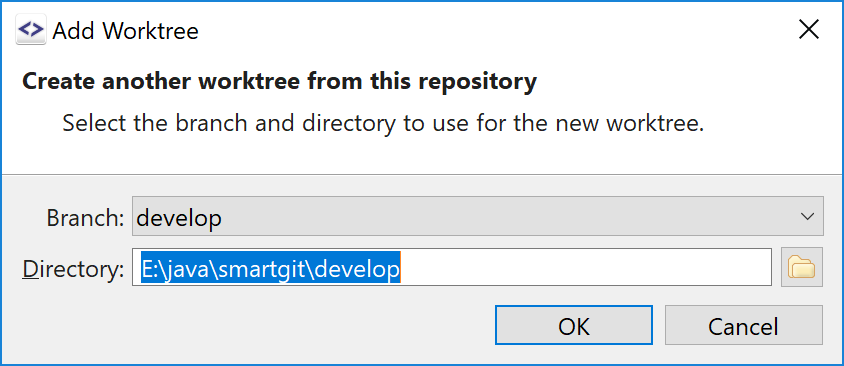
SmartGit can now create worktrees for existing local branches and prune obsolete worktrees.
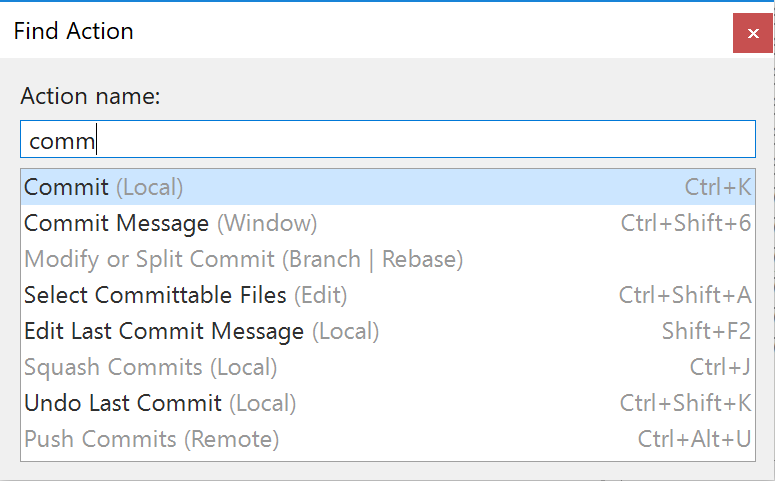
These commands are perfect for keyboard-savvy users to quickly find menu items or learn its shortcuts, open repositories, switch branches or show the log for commits.
This was requested at smartgit.userecho.com.
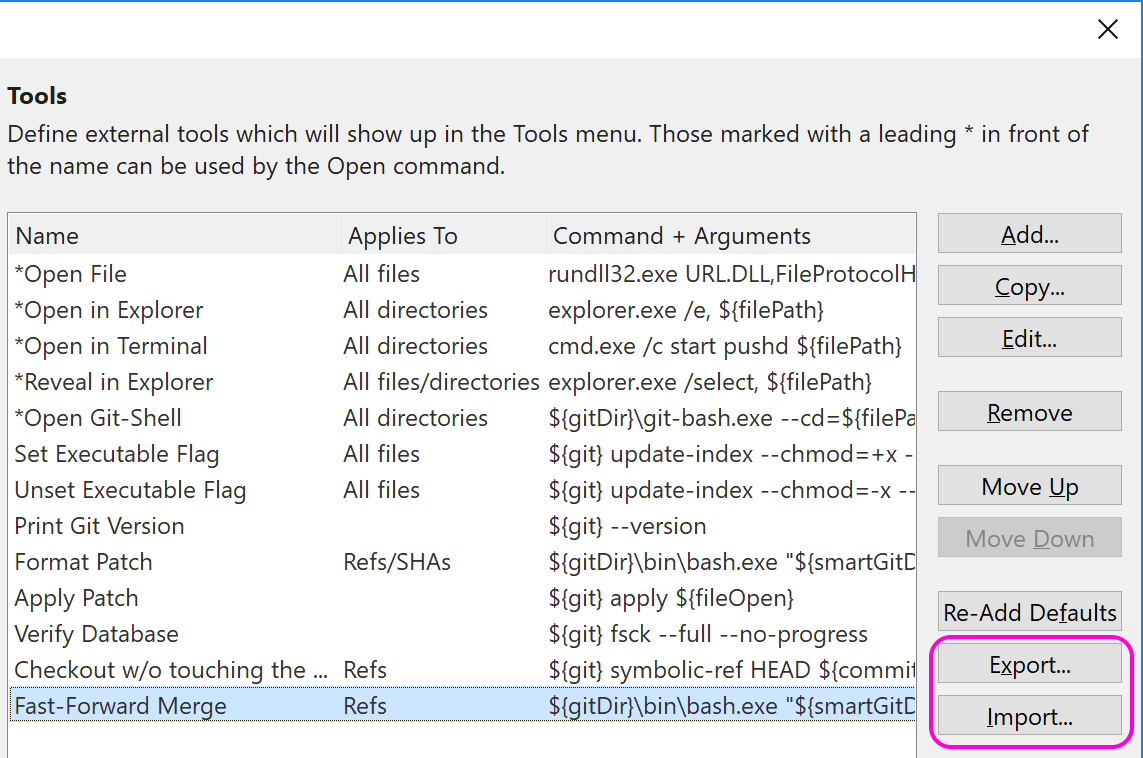
SmartGit supports external tools. They can be exported and imported easily now, e.g. to quickly share in your team.
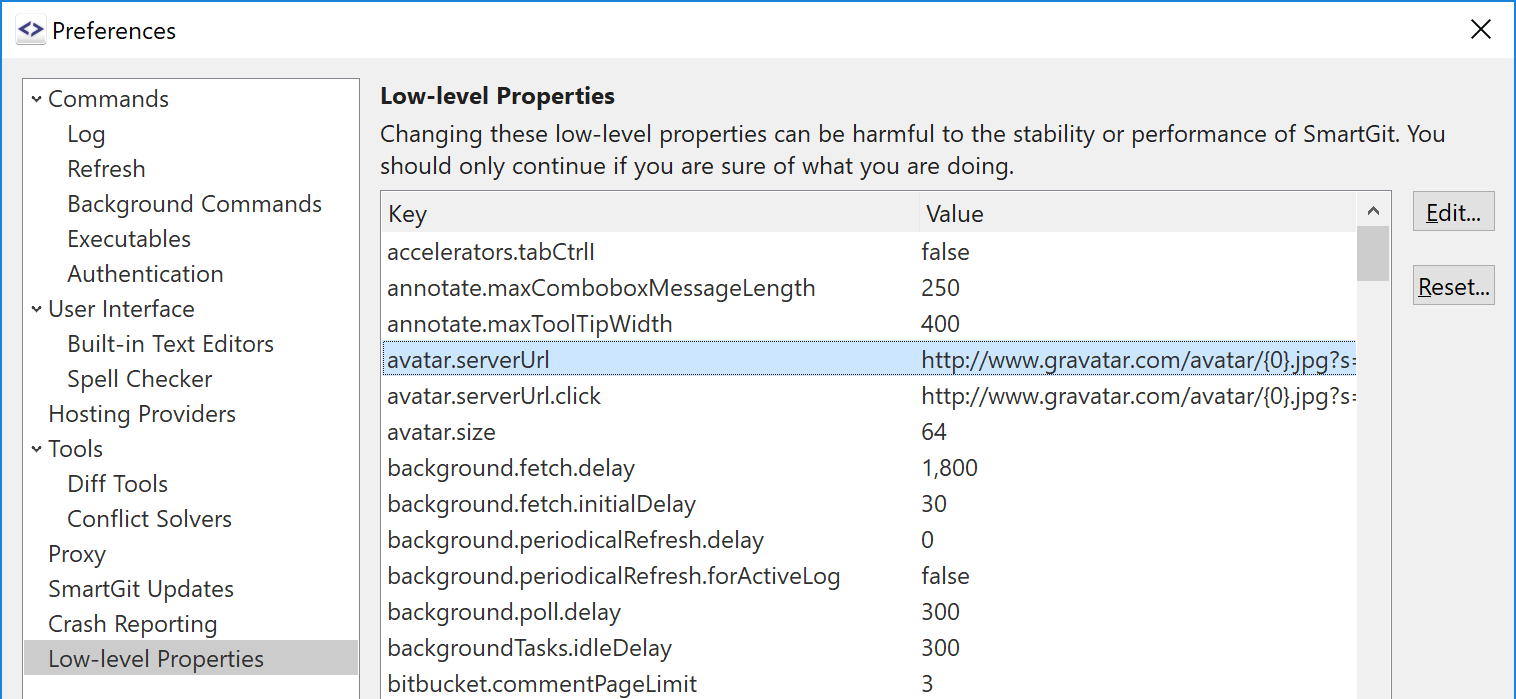
SmartGit always was always very good customizable using low-level properties. Now it’s possible to edit most of them in the preferences.
This was one of the high-priority topics from smartgit.userecho.com.