What´s New in SmartGit 19.1
Know all the updates and enhancements
Features
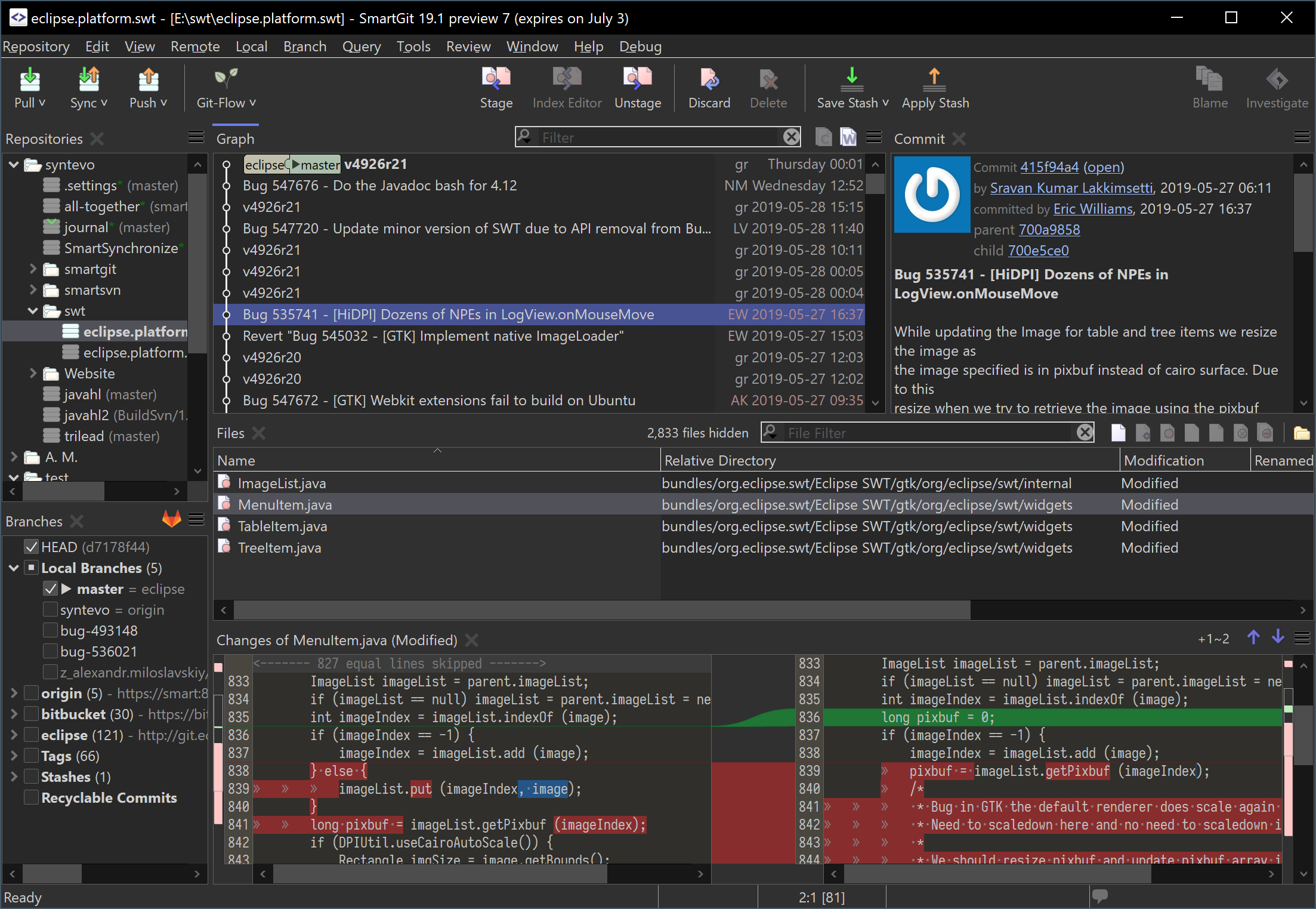
On Windows 10 the dark theme now also supports dark title bar, menu bar, scrollbars. If the Windows 10’s default app mode is configured to be dark, the context menus are also dark.
On macOS 10.14 and on Linux SmartGit will also launch in light/dark theme depending on the current system theme.
Also, for Linux the dark theme has been fine-tuned (table headers, selection colors, carets).
This topic was requested at smartgit.userecho.com".

If your repository is in a special state (rebasing, merging, cherry-picking, bisecting, …), a banner indicates it clearly and offers context-dependent commands.
For rebases you can now see the successfully processed and the yet to be processed commits at one glance.
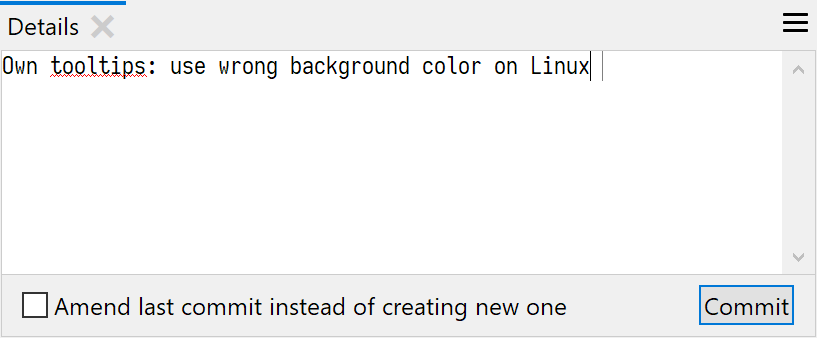
The Details and Commit Message view of the Log window have been unified now to save screen space. Simple commits can be done right from this view.
In the Commit Message view of the Working Tree window you can also commit directly now without using the (still available, more feature rich) dialog.
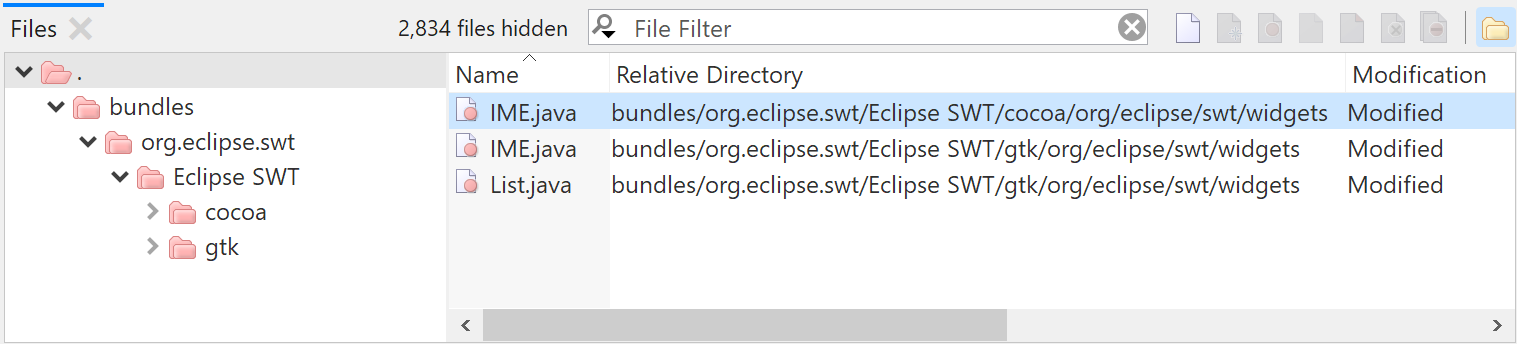
The Log’s Files view now optionally shows a directory tree. This allows to invoke directory-based commands (which were just available in the Working Tree window until now).
The Log now supports basically all working tree functionality of the Working Tree window (see smartgit.userecho.com).
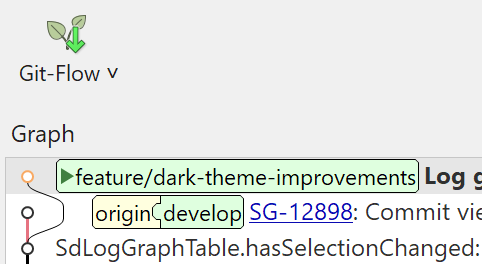
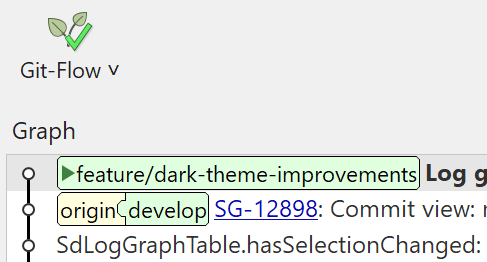
The Git-Flow integration now supports AVH edition 1.12.2, which e.g. allows to specify a base branch for a feature (or hotfix, …). This gives you more flexibility in arranging your features or even work on features which are built upon other features.
For diverged Feature branches the default command now changed to Integrate Develop.
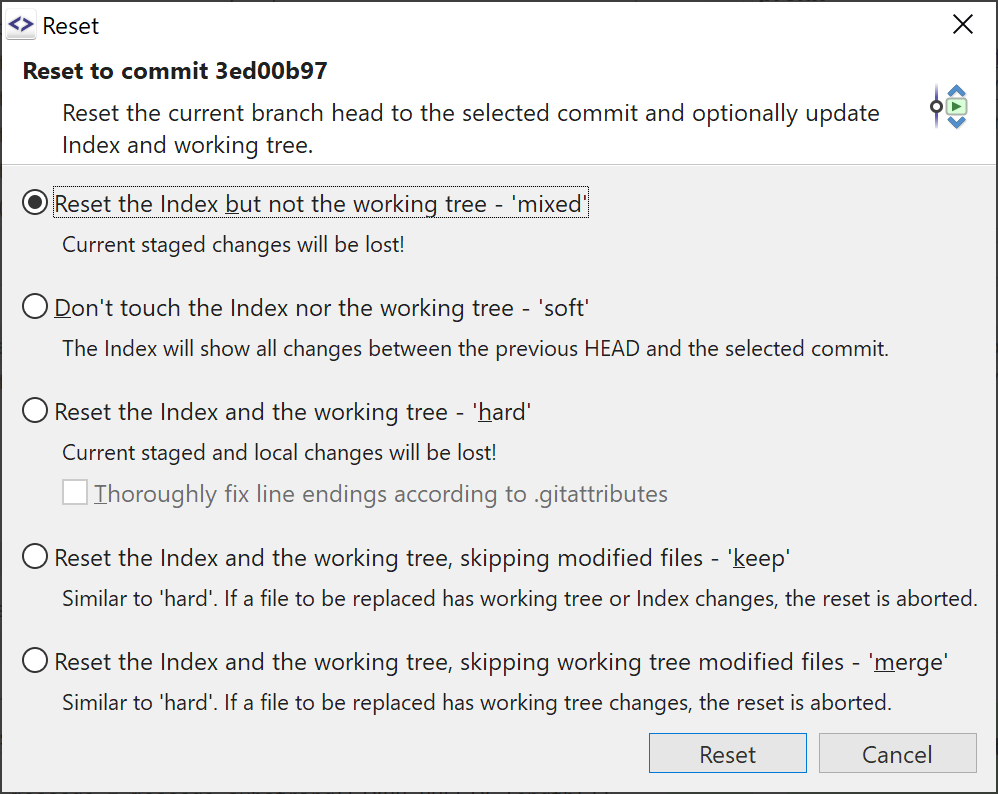
The common Reset Hard became a separate command while the new Reset Advanced command supports more options with some descriptions.
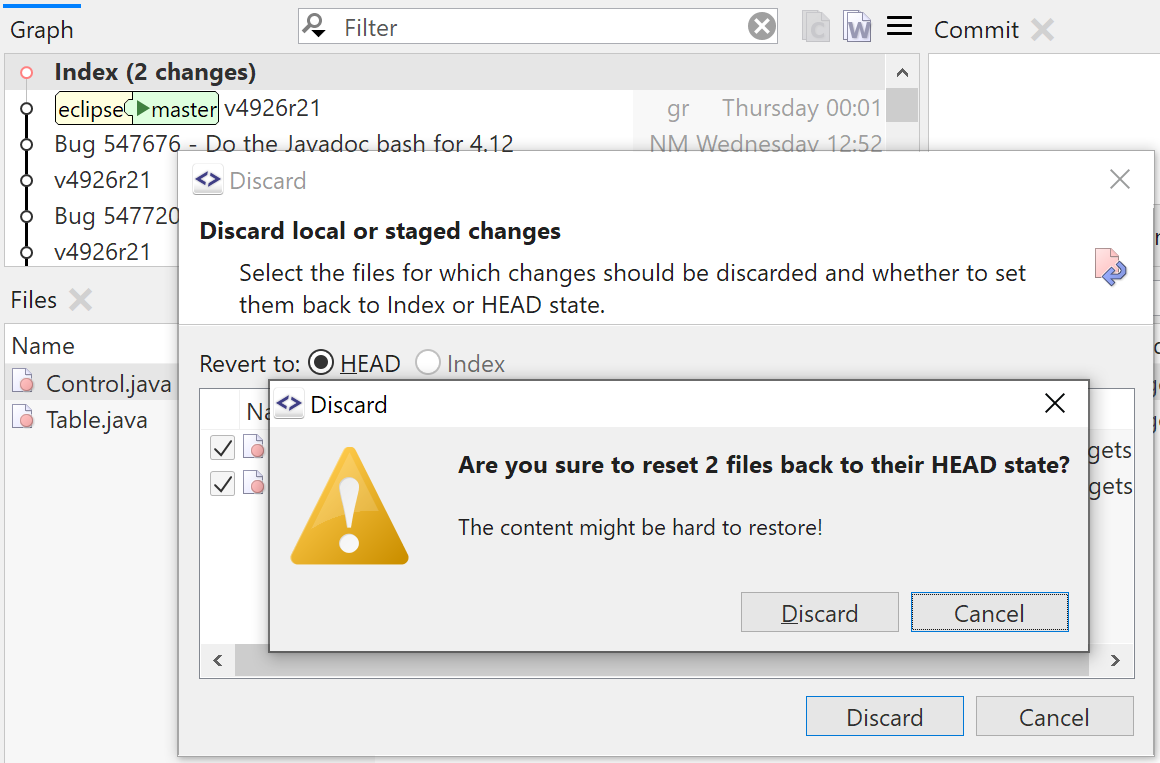
The SmartGit commands are very selection-based. To not discard too many files by accident we’ve added an additional confirmation if just a single file is selected in the Files view, but Discard would discard multiple files because your focus is in the Graph view.
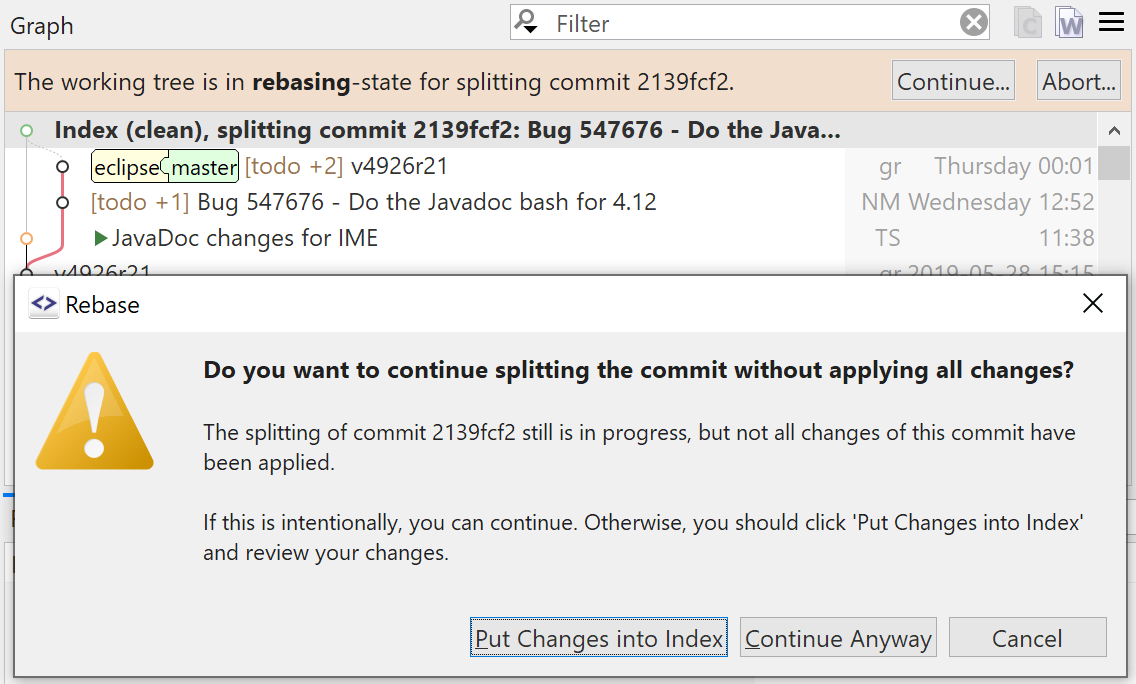
For splitting a commit, we simplified the workflow: you create your new commits and when you are ready, invoke Continue.
If the new commits will differ from the old commit, you’ll be warned. With a simple click SmartGit will show you the differences and you can commit possibly missing changes.
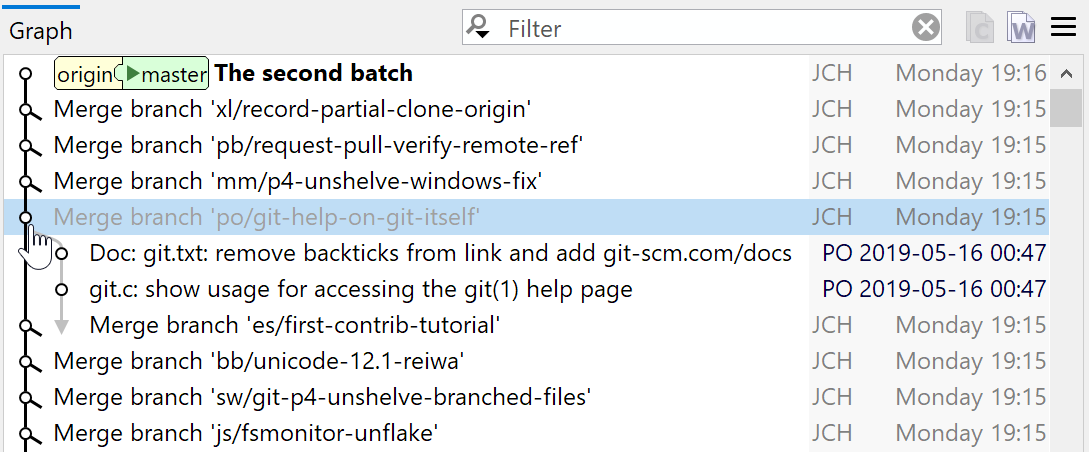
For complicated log graphs with multiple merges it can be helpful to just see the new first-parent history. Merge commits will just show a stub; clicking it will toggle the visibility of the merged branch.