What´s New in SmartGit 20.2
Know all the updates and enhancements
Features
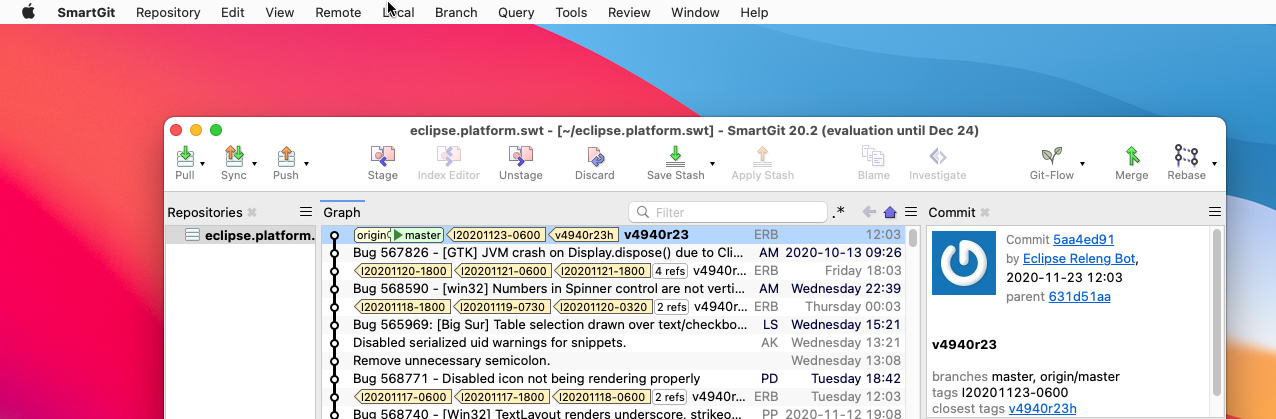
SmartGit 20.2 is the first SmartGit version that supports macOS 11 Big Sur.
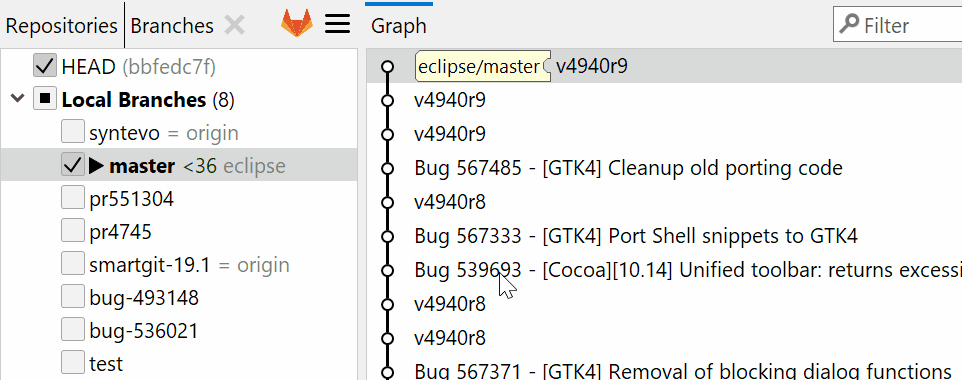
Dragging commits and refs in the Graph view works since ages. Now you also can drag commits or refs between the Branches view and Graph view for merging, rebasing or updating refs.
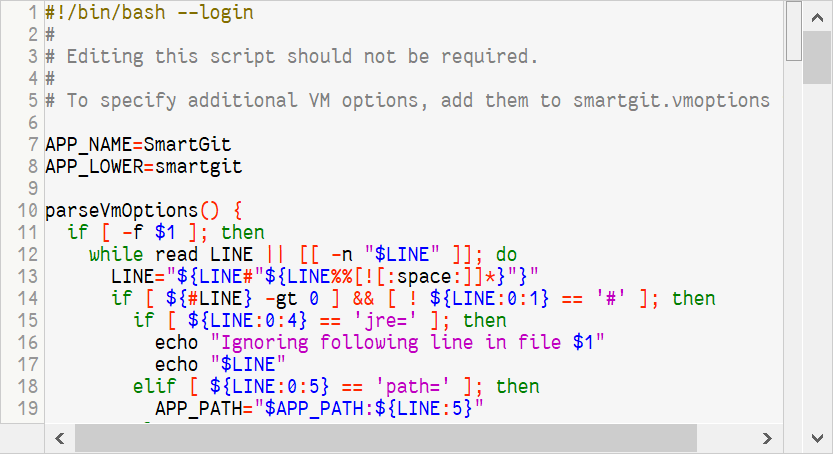
For many languages the syntax coloring in the File Compare has been improved. Syntax support for ANTLR, Dart, Innosetup scripts, Nim, Shell scripts, Swift, … has been added.
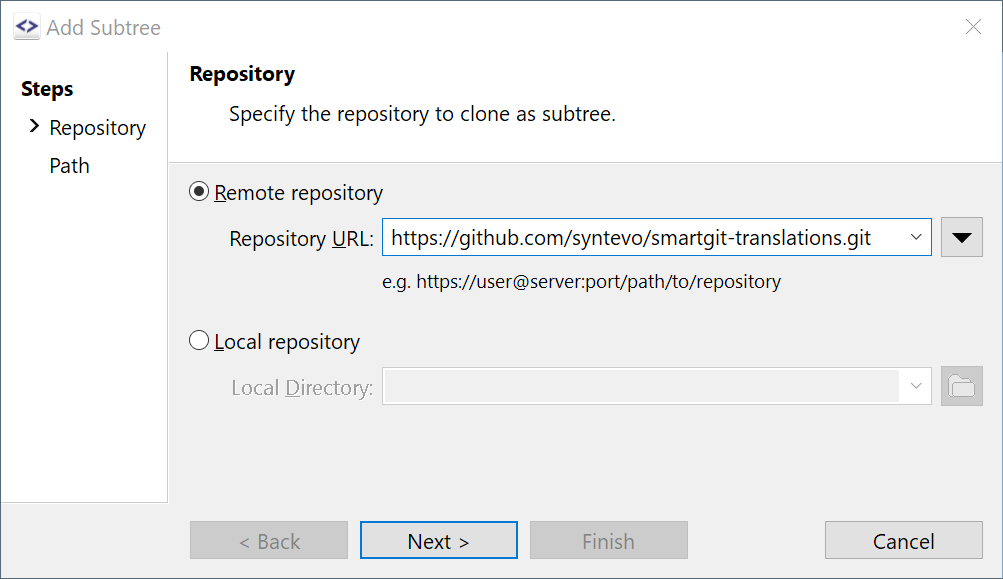
SmartGit already supported working with (existing) subtrees. Now, subtrees will be denoted in the Branches view and the Log Graph. Also, subtree operations, like Add, Merge and Split have been added.
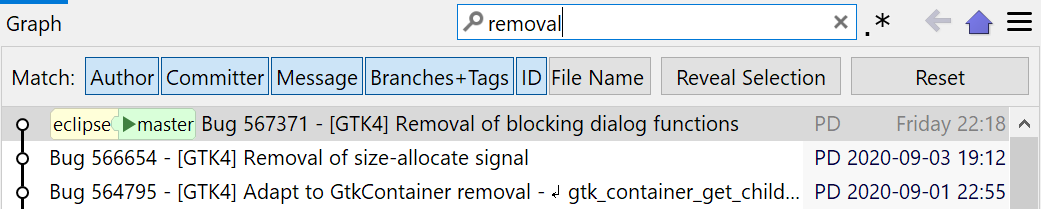
When filtering the Graph view, the filter options and actions now are better accessible. Filtering for an SHA works instantly now.
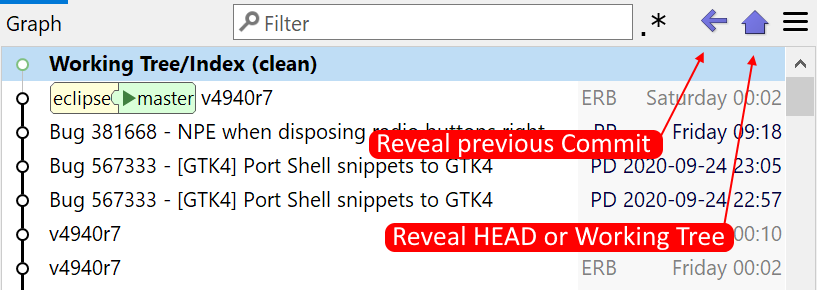
Using a single click or Alt+Home gets you to the HEAD. Another single click or Alt+Home reveals the Working Tree node. Alt+Left (similar to browsers) gets you back to the previously selected commit.
If unchanged, the Working Tree node will hide automatically if HEAD changes, e.g. after switching to another branch or committing.
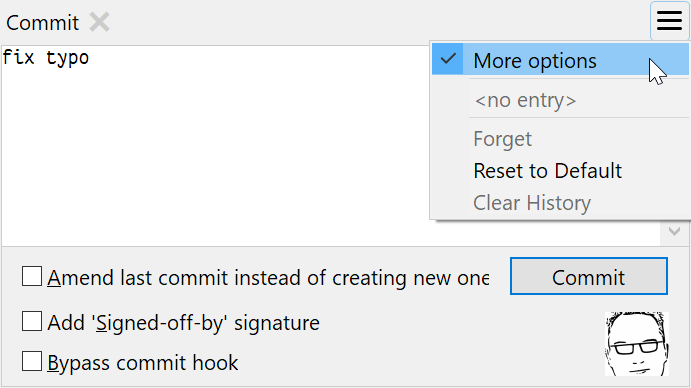
The Commit view now supports all options of the old Commit dialog.
It also shows the gravatar image of the committing user. A single click allows to open the Repository Settings to change it.
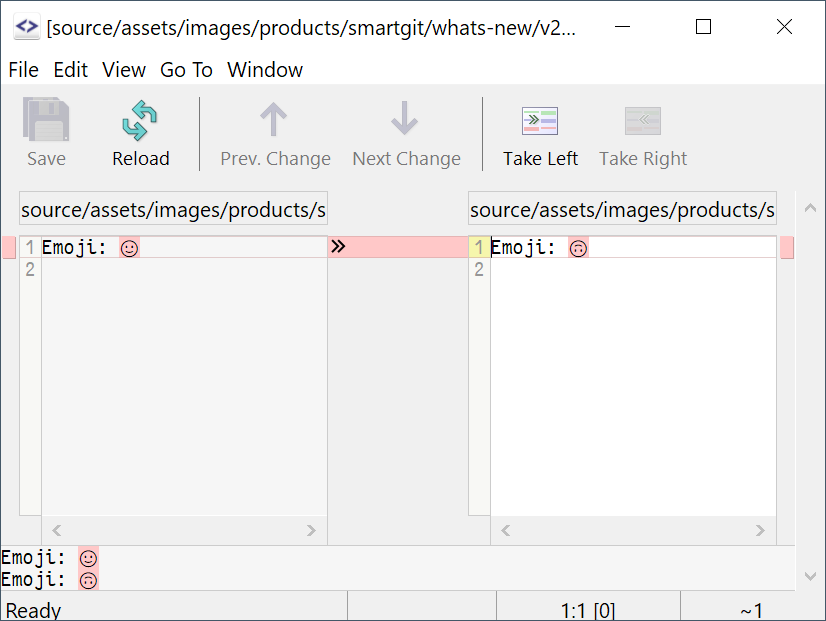
Feel free to use emojis or other UTF-32 characters in your code.
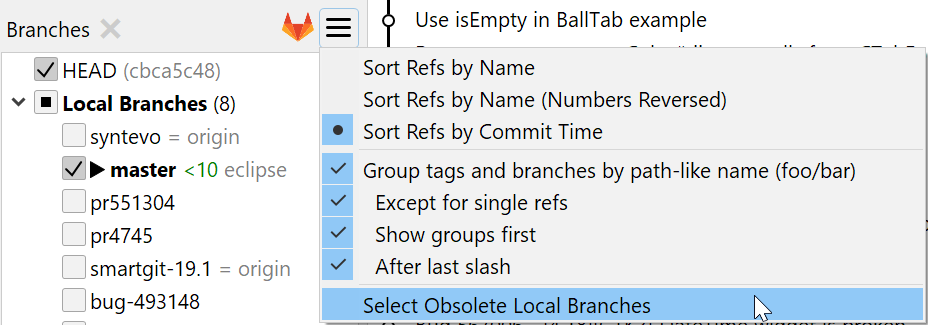
Sometimes you may want to delete local branches which have been merged. You can now select local branches for which the tracked remote branch has been deleted, review and finally delete them.
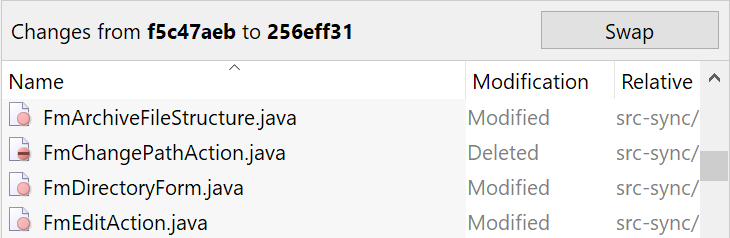
When comparing branches where neither is in the history of the other, it is not obvious which one should be shown before the other. If SmartGit’s suggestion doesn’t fit, you can now simply swap sides.
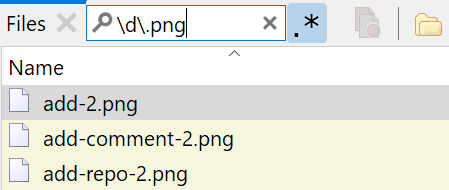
All filter controls support regular expressions. To make this more obvious, now each filter control has a toggle button right beside it to enable regular expressions.
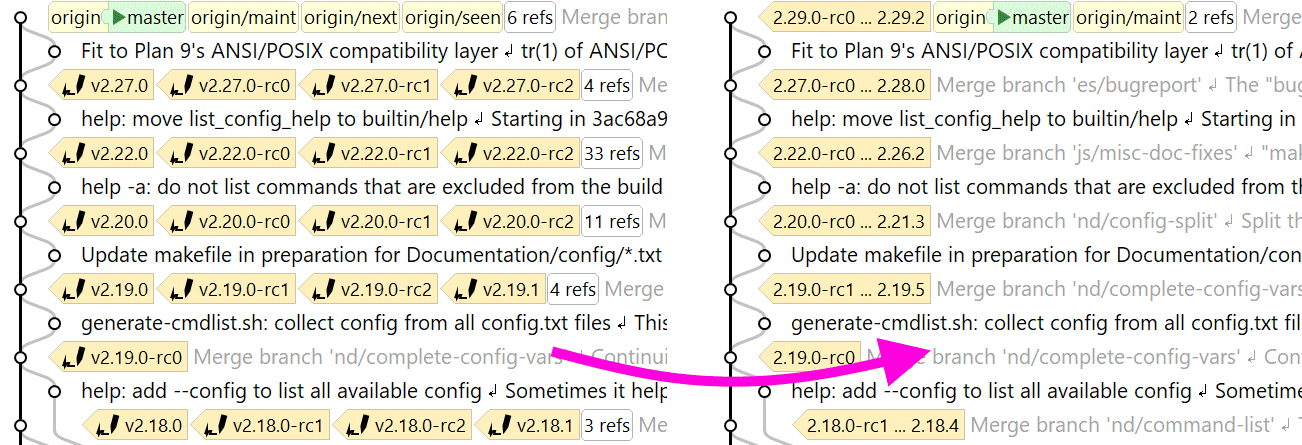
SmartGit detects large amounts of similar tags (like build- or version-tags) and groups them in the File Log.
The underlying Tag-Grouping configuration can be manually refined and is also used to display “closest tags” in the Commits view and group the Tags-category of the Branches view.
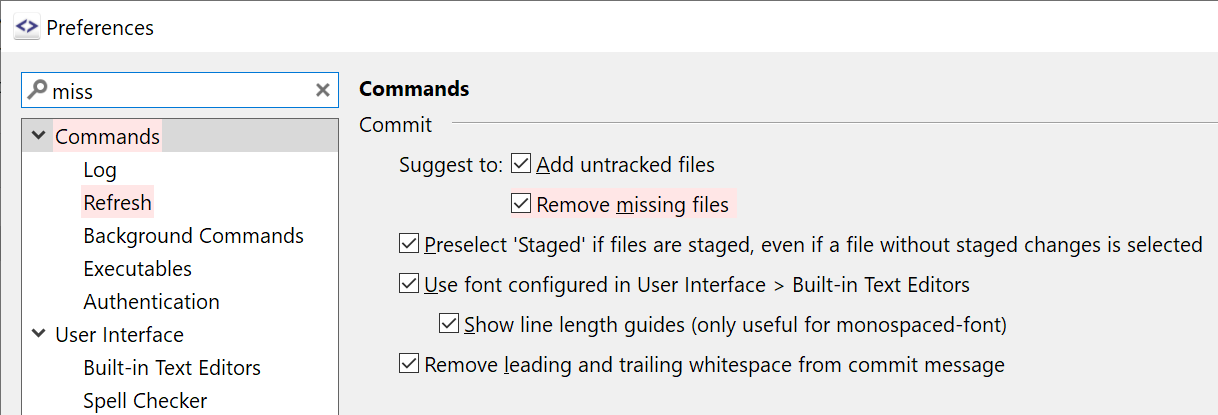
SmartGit is highly customizable and comes with a lot of preferences options.
The new search field makes it much easier to find the right one.