What´s New in SmartGit 24.1
Know all the updates and enhancements
For SmartGit 24.1, we have mainly focused on optimizing common workflows like setting up hosting providers or cloning a repository.
Standard Window Improvements
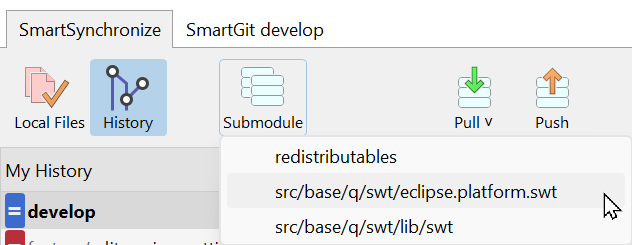
For repositories with submodules it became much easier to open such a submodule.
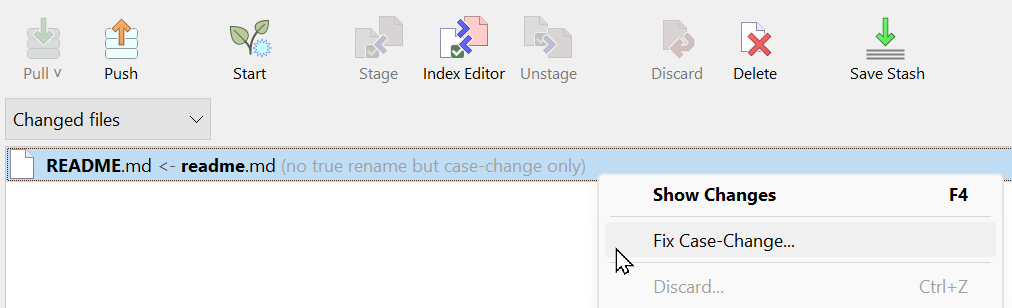
Case-changed files are highlighted and two options are offered to fix it: either rename the working tree file back to the repository case, or rename the file in the repository.
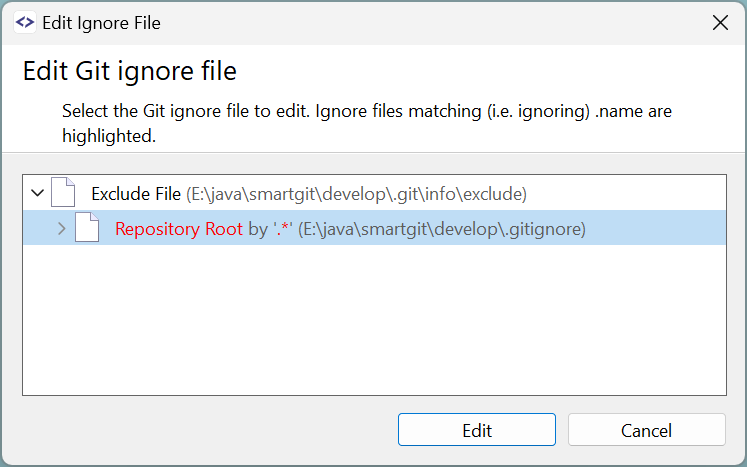
This feature (which already exists in the Working Tree and Log window) helps in identifying which Git ignore file causes a file to be ignored, or to simply edit one of the multiple Git ignore files.
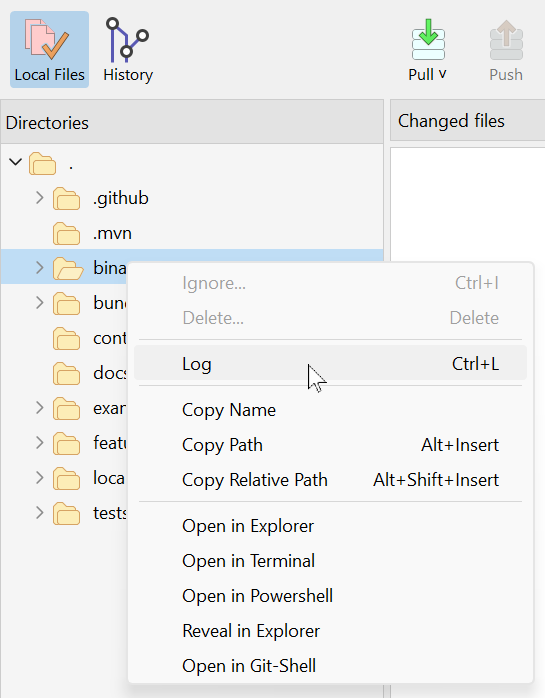
You also can invoke a subdirectory log to limit the amount of shown commits to those which contain modifications inside this subdirectory
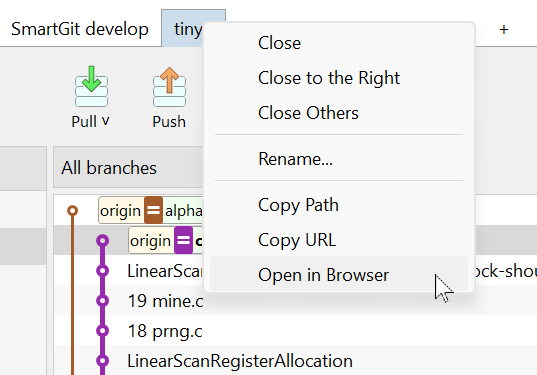
For repositories of a hosting provider, e.g. GitHub, it became easier to open the commit or repository in the browser.
General Improvements
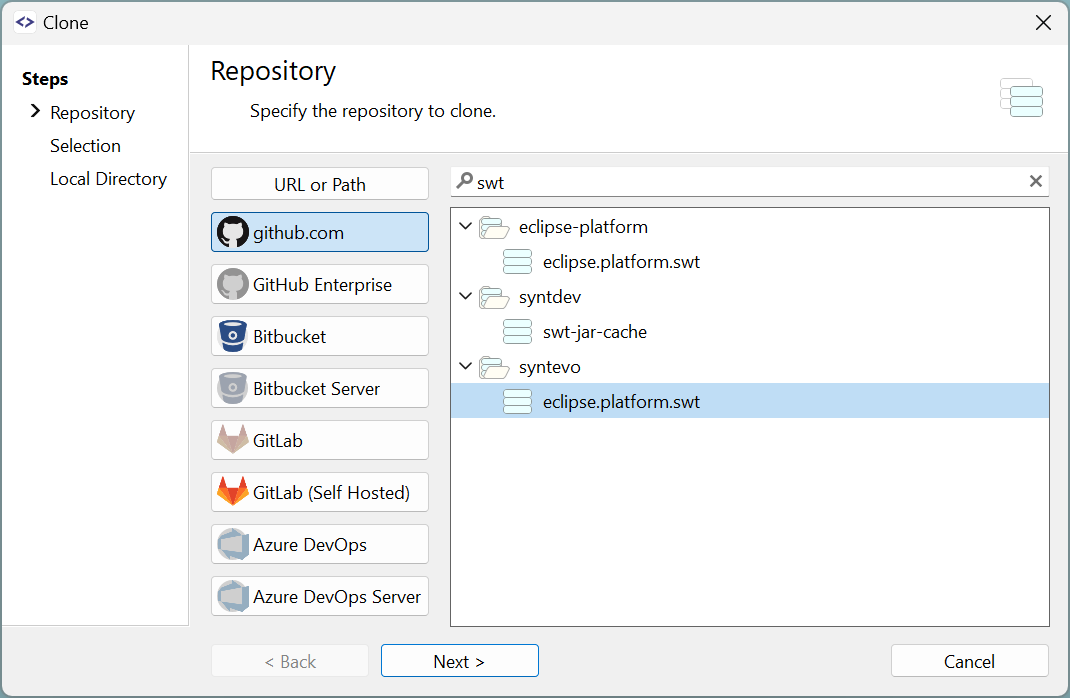
The Cloning from a Hosting Provider has been significantly improved, making it not just more obvious, but also visually attractive.
For GitHub, you can specify which repositories will be listed (e.g. own or starred repositories). Organizations that are inaccessible via OAuth no longer disrupt the listing process; instead, a warning will be shown. Additionally, query performance has been significantly improved.

The administrator of a repository can configure which is the active (main) branch of a repository. SmartGit now preselects this branch for cloning.
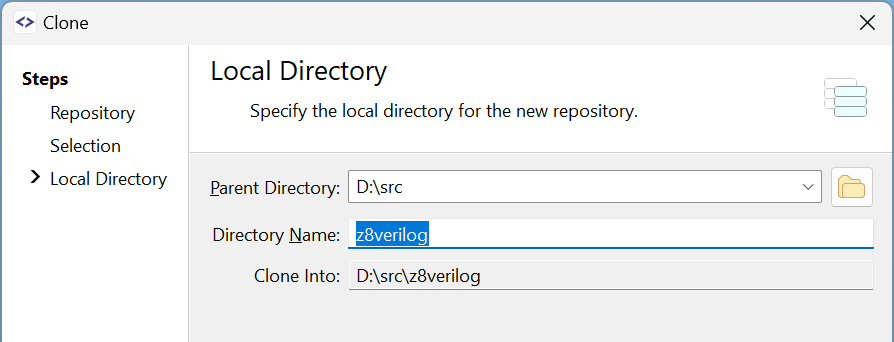
If you store your repositories in multiple topic-specific directories, the improved directory selection makes it easier to select the location and/or change the name of the directory.
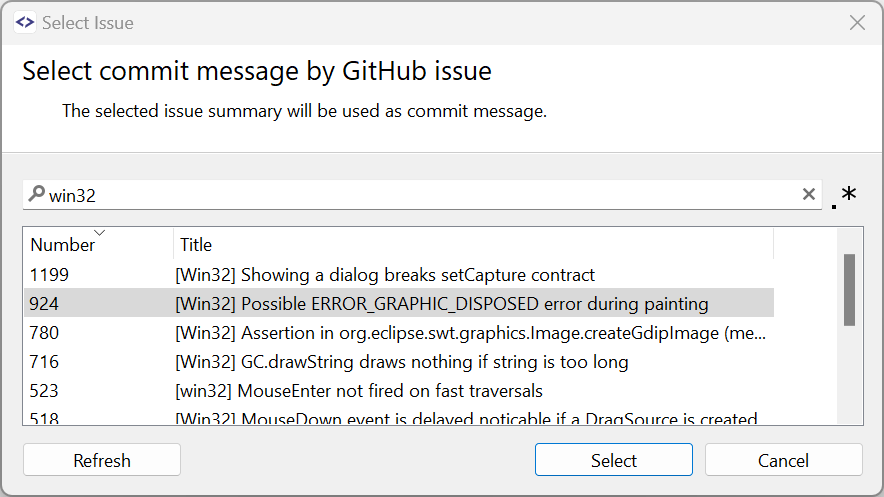
Like for the JIRA integration you now can select a ticket from GitHub for a commit message.
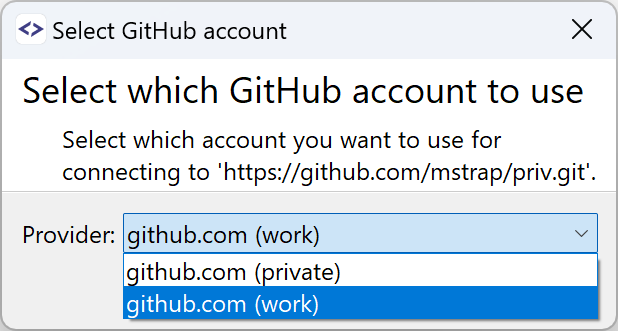
When having multiple accounts at one hosting provider, such as GitHub, SmartGit allows you to select which account to use. This choice is remembered as URL-to-account mapping and will be automatically applied to new clones.
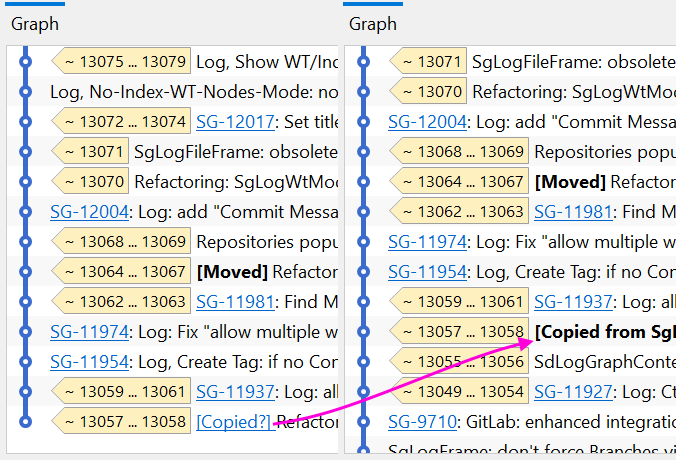
Sometimes, added files are not created from scratch but are instead modifications of existing files. The File Log, Blame, and Investigate commands can now optionally detect these copies and proceed with the operation for these copy-sources.
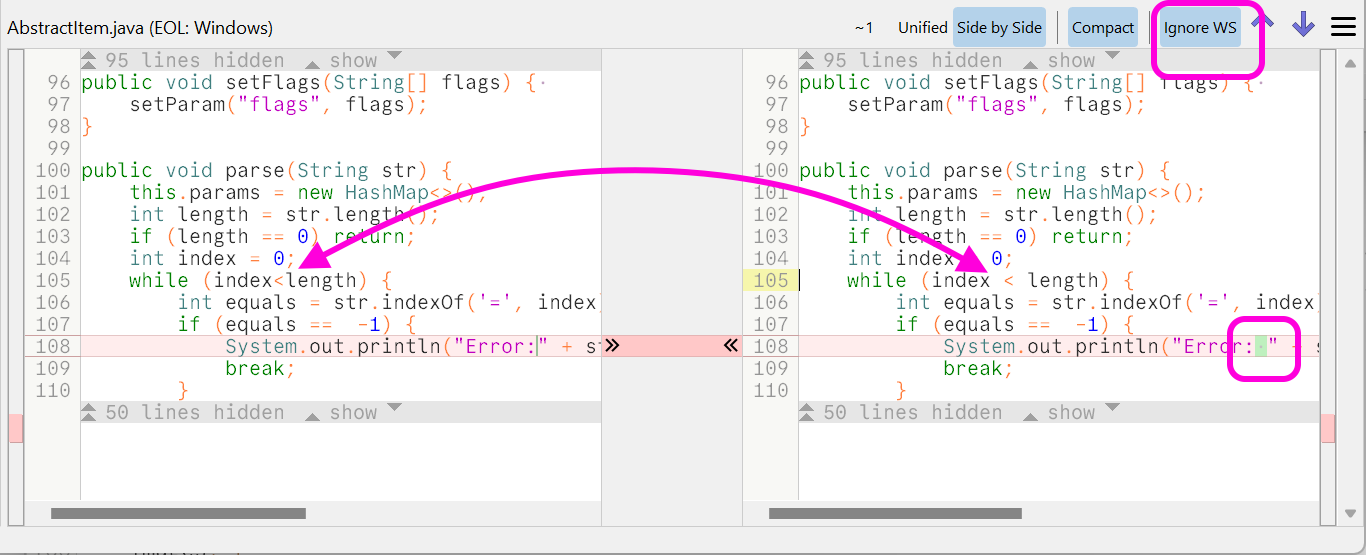
Sometimes, e.g. after a source code file has been reformatted, it is helpful to ignore irrelevant whitespaces. Together with the new syntax-based coloring, the new toolbar button quickly allows to hide all whitespace changes that don’t change the meaning of the code.
To avoid accidentally committing unnoticed whitespace changes, this option is automatically reset for local files if the selection is changed. For viewing committed files, it is preserved.
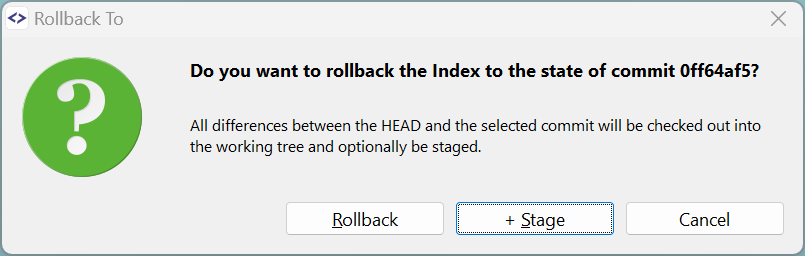
Rollback-To is a new power-user command that will set the working tree or index to the state of the selected commit. It can be executed on an entire commit (affecting all files) or on specific files within a commit.
This feature is very helpful for rebuilding a small feature branch where the last commit should contain all the remaining changes of the previous feature branch.

When cloning a repository using SmartGit, it can optionally configure the repository so that when using the command line for Git commands, SmartGit will handle authentication.
This can be very helpful if you primarily use SmartGit but also need to run scripts for your company’s specific workflows. By doing so, you can ensure that your credentials are stored in one central location.
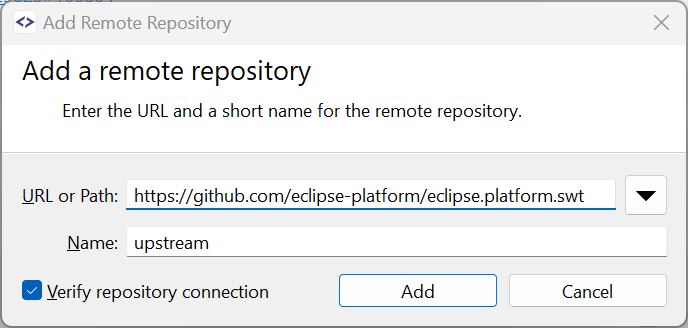
If you’ve cloned your fork of a GitHub repository without creating the upstream remote, you can add that later just by invoking Remote | Add. The input fields will be prefilled with the upstream data.
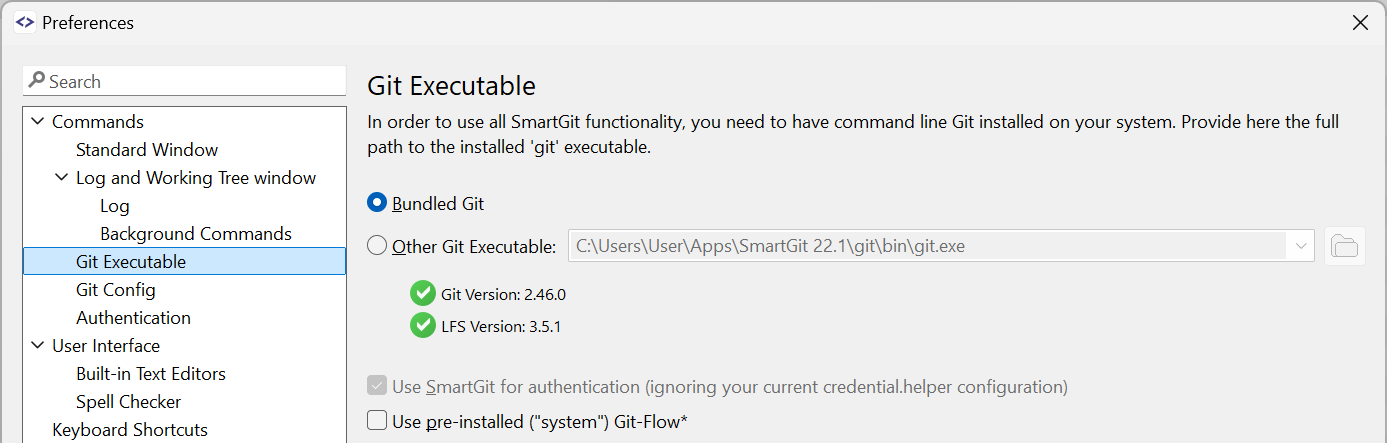
It is now easier to select the bundled Git or another Git executable.
The detected Git and Git-LFS versions are shown.

The selection color is now kept even if the control actually is not focused (which happened for showing a Find dialog or a context menu).
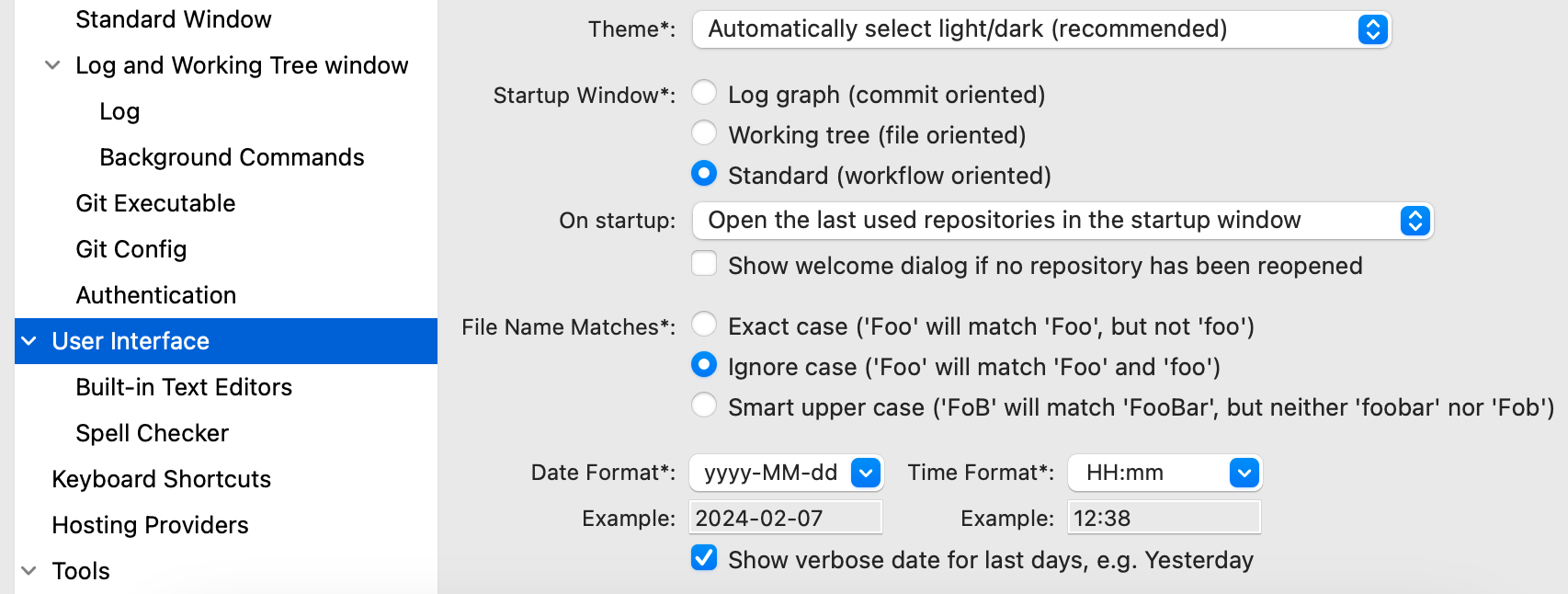
On Mac OS the controls, especially labels, checkboxes and radio buttons, were vertically not aligned on the font’s base line. This has been fixed now.
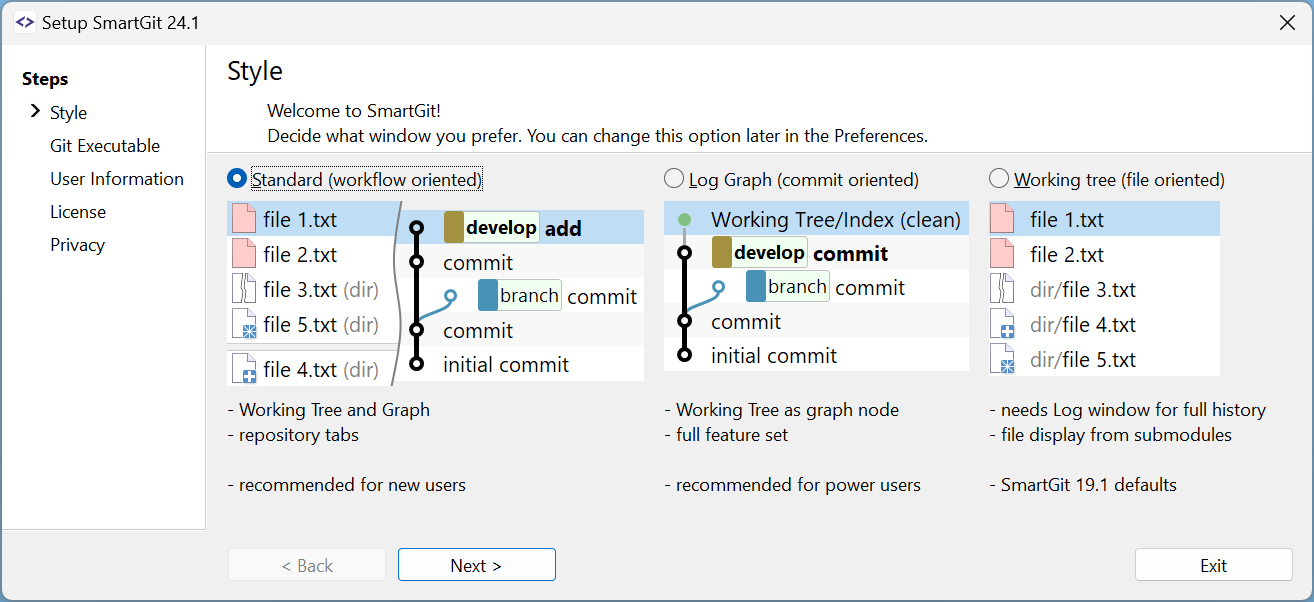
The setup of SmartGit has been stream-lined by removing non-essential parts (the SSH client can be configured in the preferences, anyway) and reordering the pages.
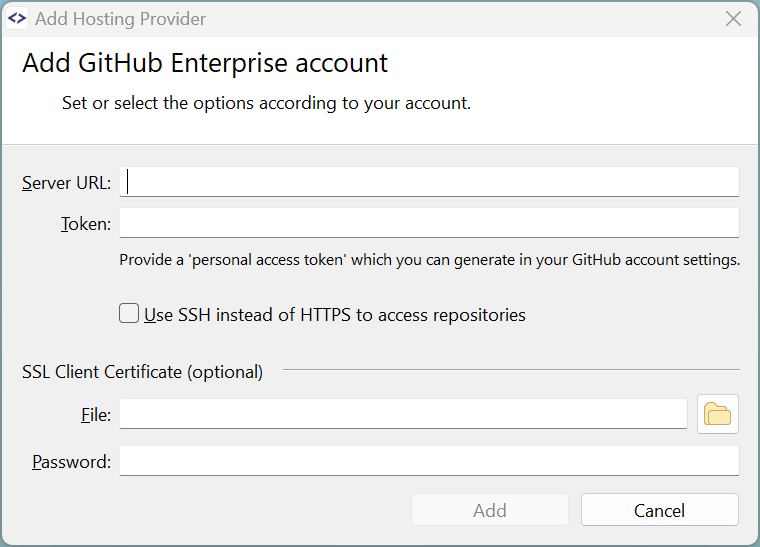
The Hosting Providers have been split into cloud and enterprise which simplified the configurations.