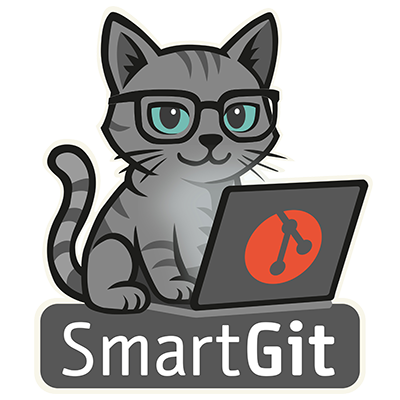Three Window Styles
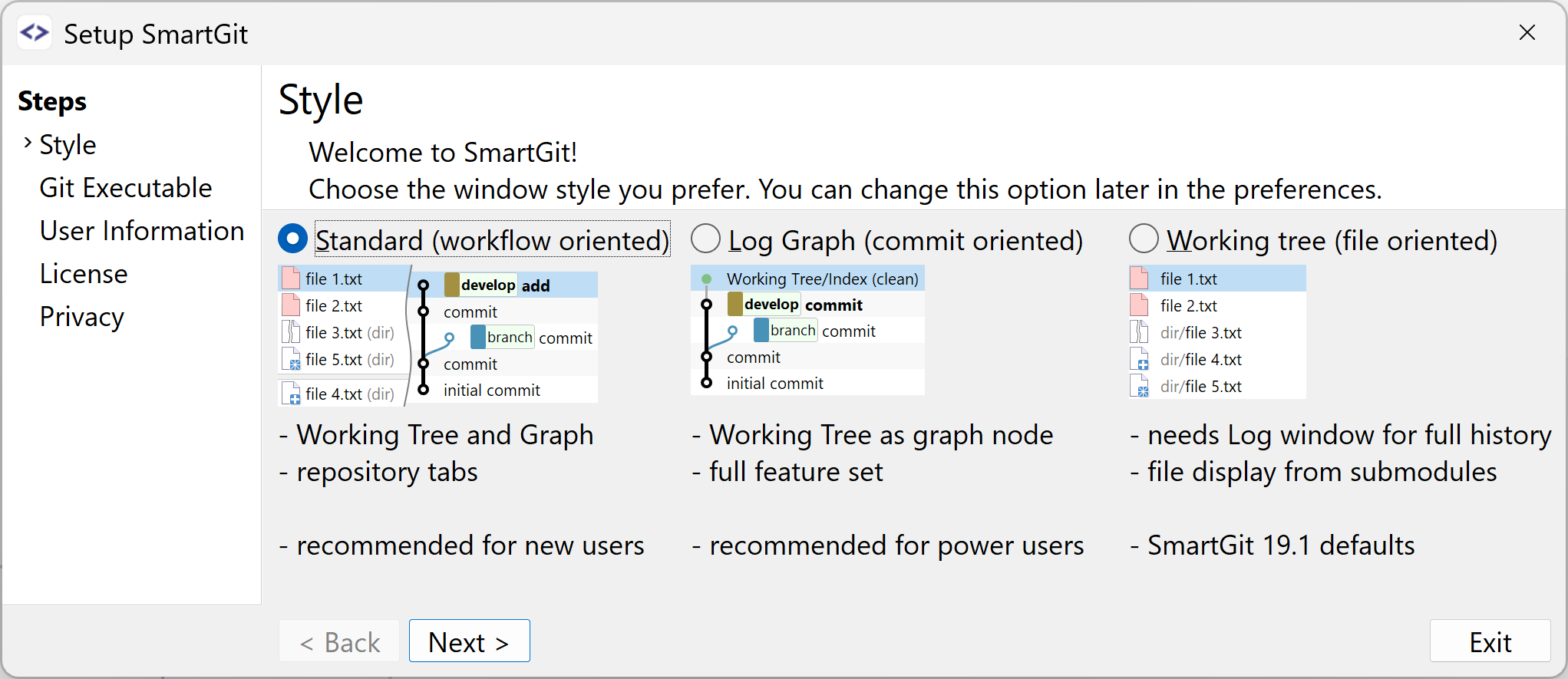
SmartGit offers three Window Styles
- Standard window,
- Log window and
- Working Tree window.
Choose the one that matches your workflows best.
Clean Commits
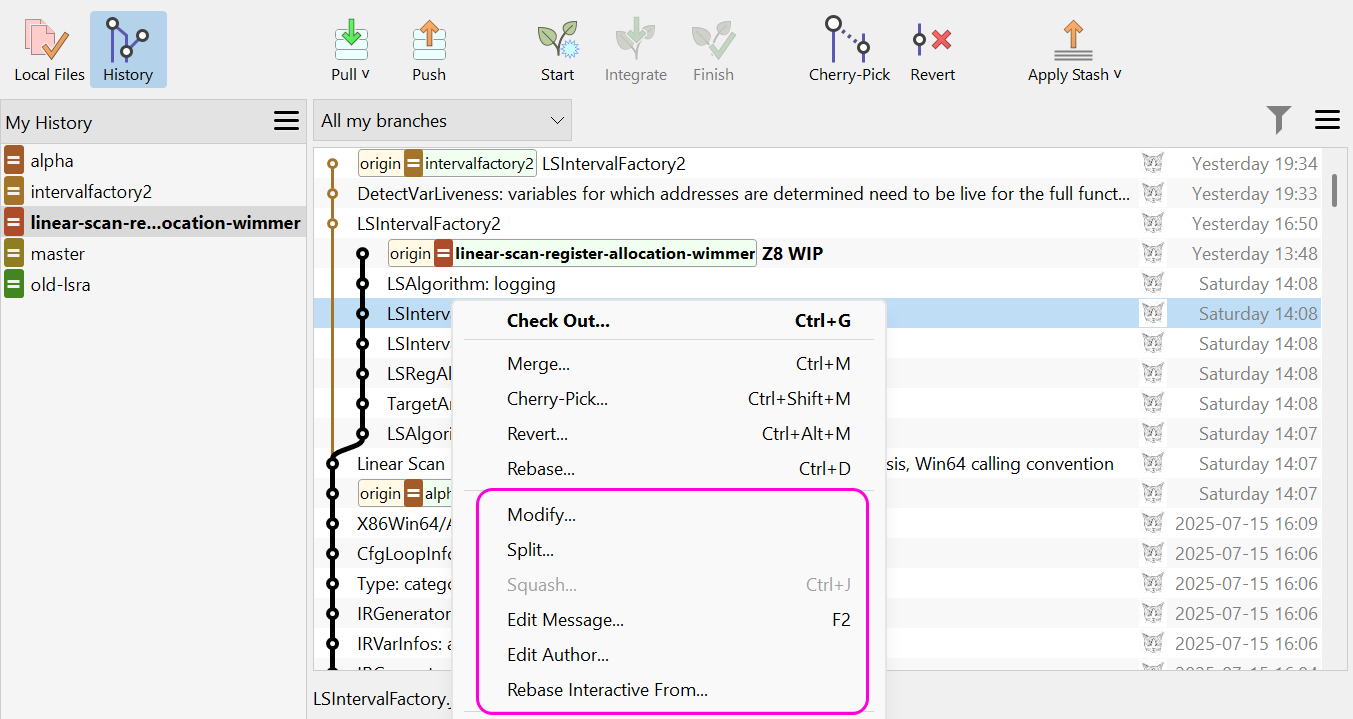
We believe in the advantages of Clean Commit Histories. They help with reviewing commits, understanding changes later, and maintaining the code, as maintenance is often the most expensive part of a software project.
With SmartGit you can maintain a clean commit history:
- splitting
- squashing
- or reordering
Conflict Resolution
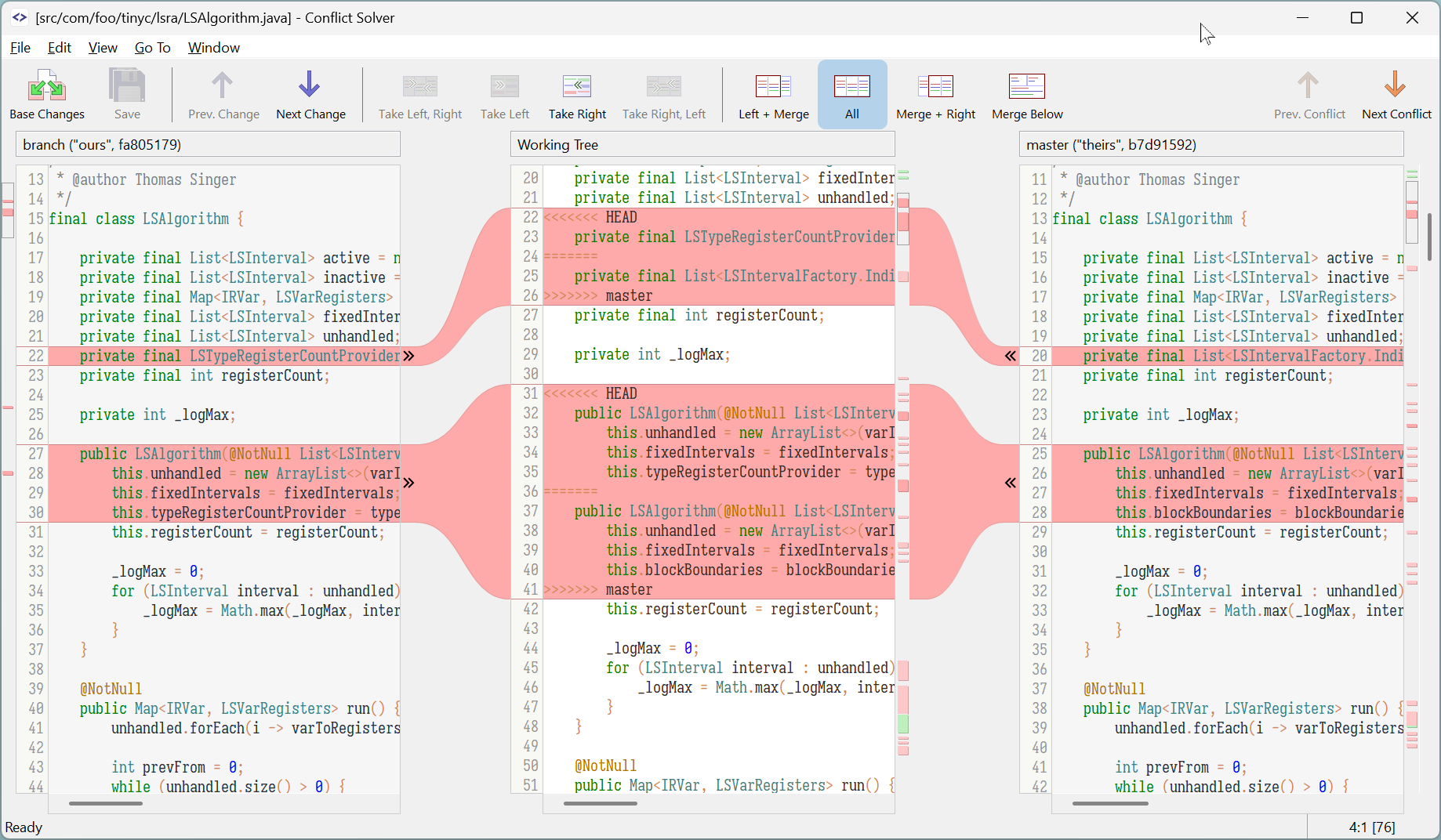
Merge conflicts are part of everyday Git use, but they do not have to be painful.
SmartGit’s Conflict Solver guides you through them with visual clarity:
- side-by-side three-way layout
- quick one-click resolutions
- optional external merge tool integration
Smart Branching
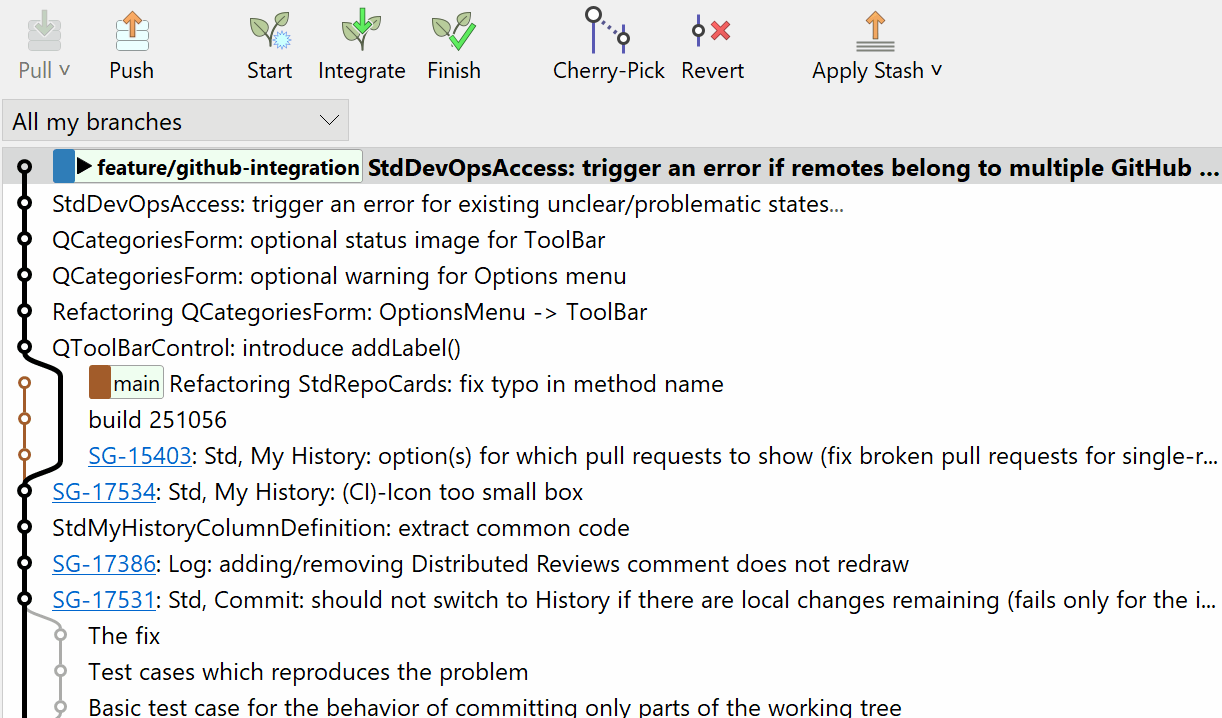
Branching strategies don’t have to be complex. SmartGit offers guided workflows for Feature Flow and Git Flow:
- automatic branch setup
- integrated merge and cleanup steps
- also supports GitHub Flow
Customizable Visual History
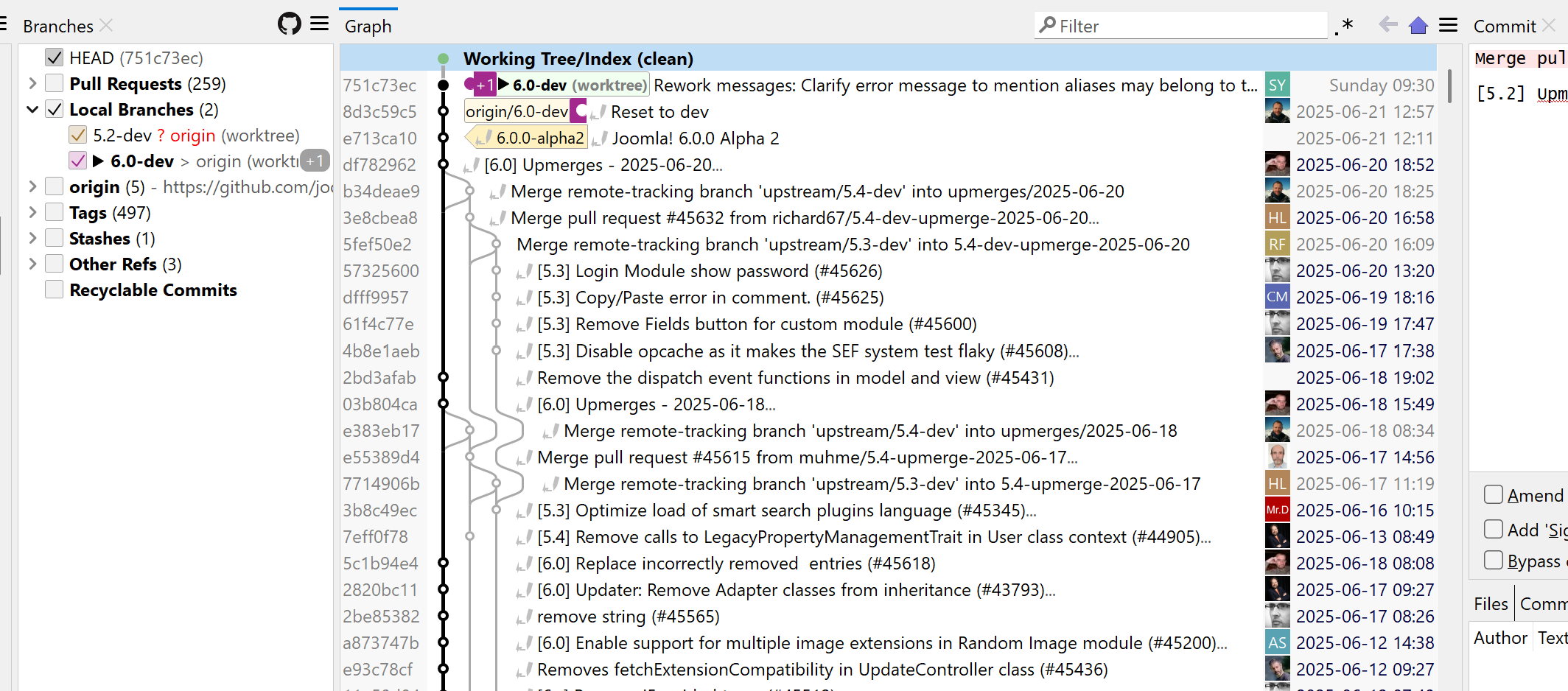
Visualize every branch and commit with SmartGit’s customizable Graph View:
- focus on specific authors or file paths
- highlight your project’s branching structure
- instantly see which commits are pushed or pending
Standard Window
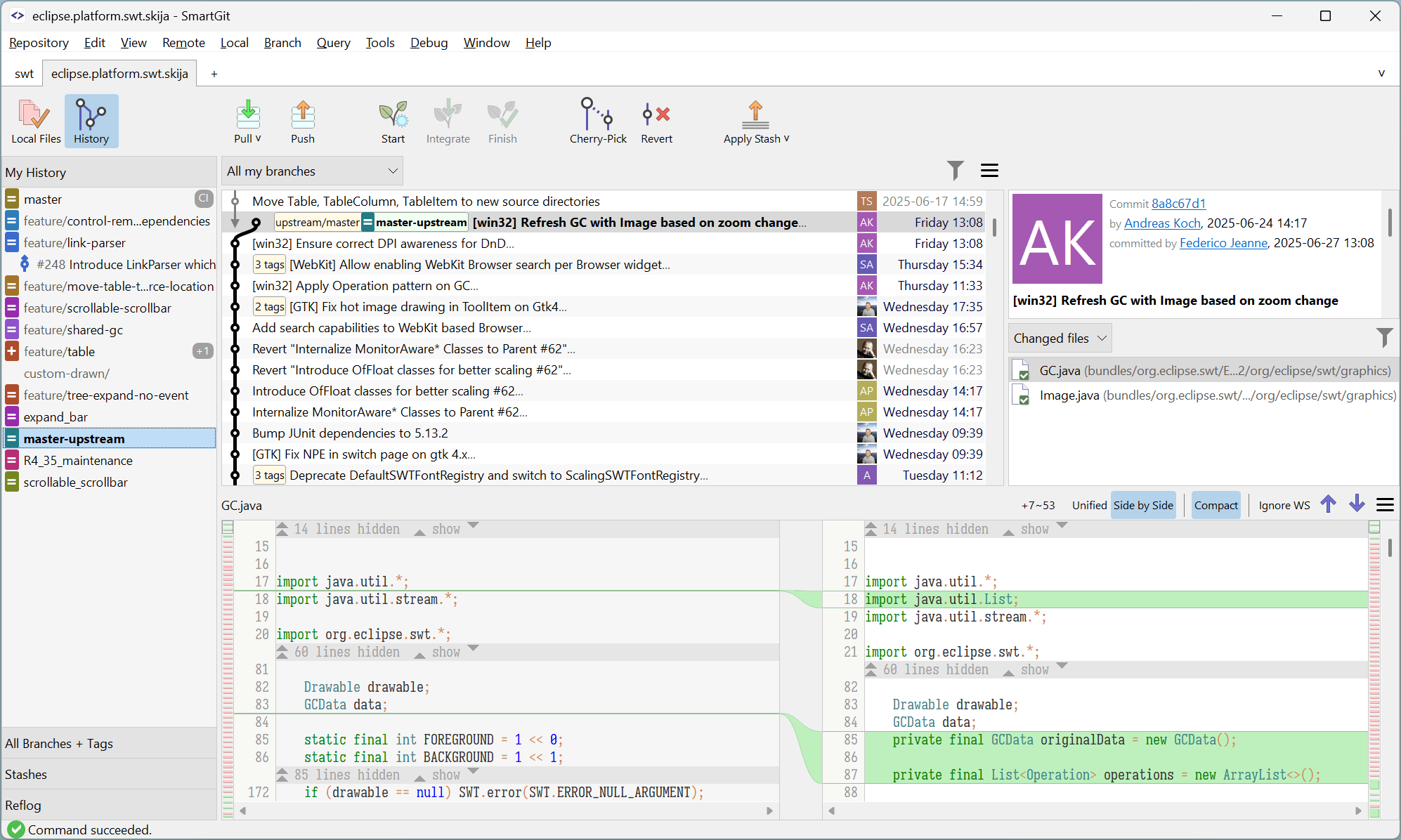
Prefer a streamlined interface? The Standard Window focuses on best practices and hides advanced options:
- guided Feature Flow
- simplified commit and push
- ideal for team consistency
Distributed Reviews Add-on
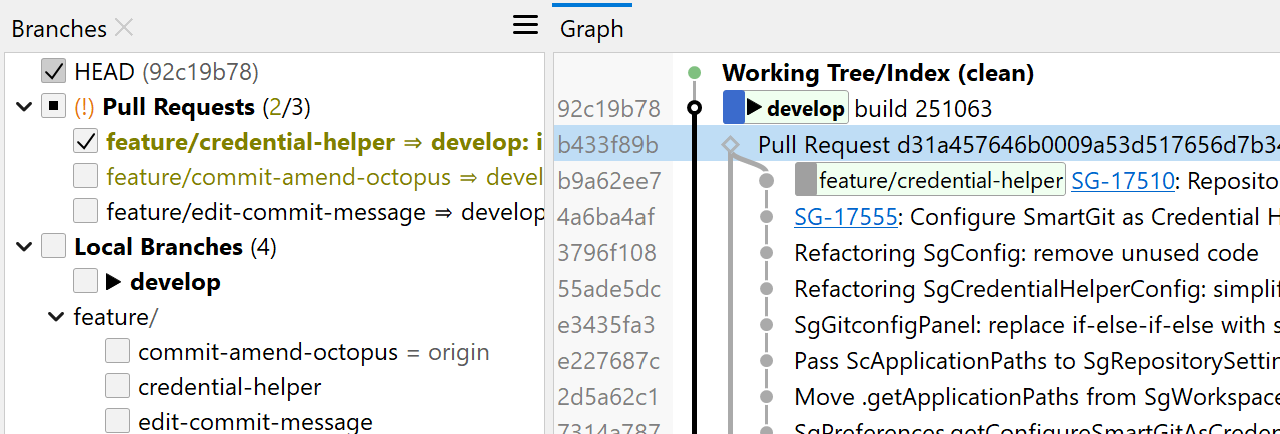
Code reviews shouldn’t stop when you’re offline. The Distributed Reviews add-on keeps feedback flowing:
- review changes completely offline
- share feedback with pull requests
- integrated into your existing Git workflow
GitHub Integration
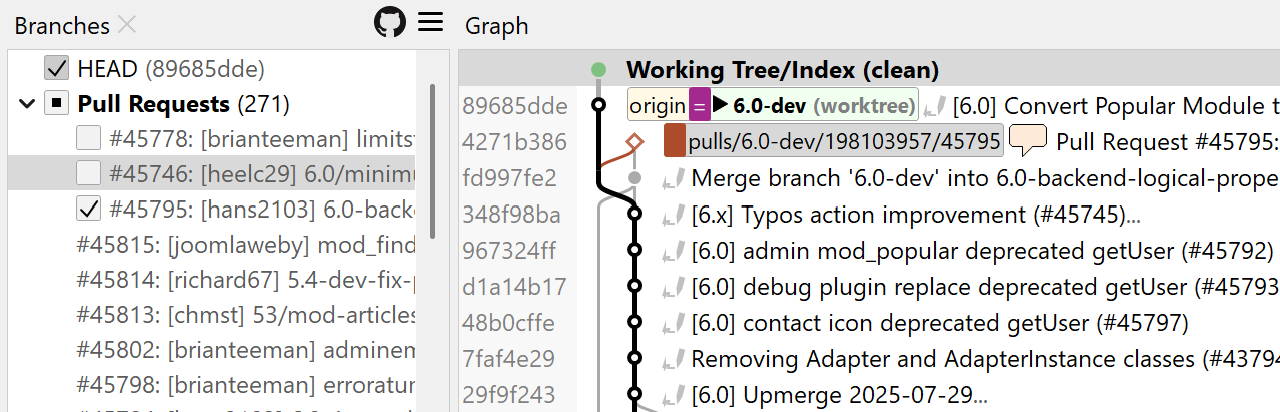
Keep your GitHub workflow on the desktop. SmartGit lets you manage repositories and pull requests seamlessly:
- clone and browse GitHub projects
- create and review pull requests
- works with GitHub Enterprise
Other Features
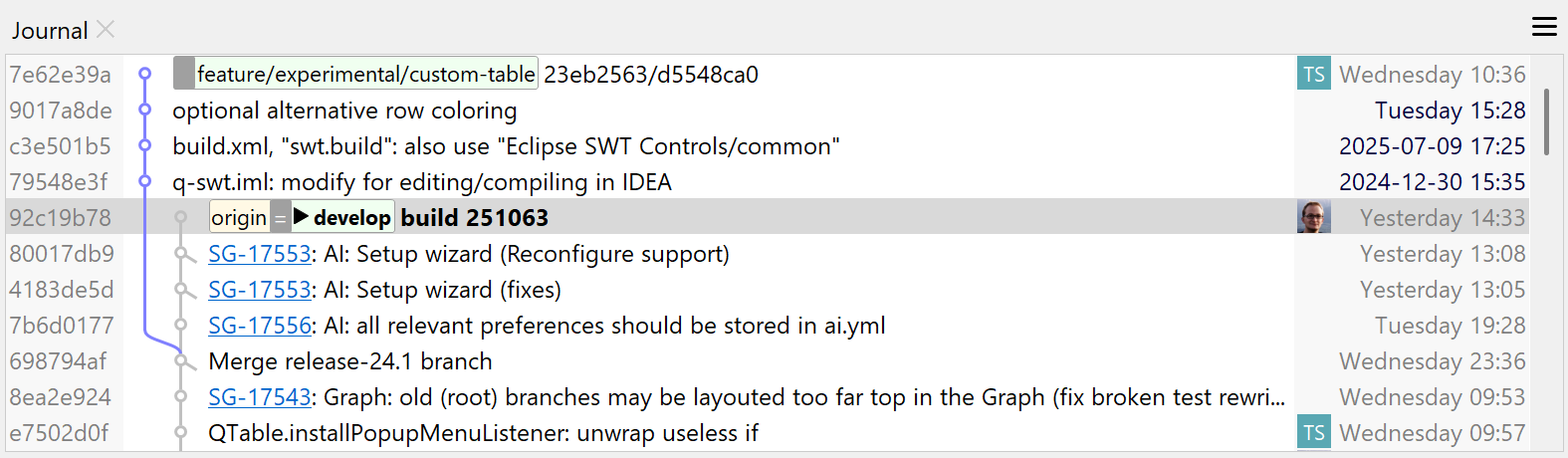
SmartGit’s “Other Features” extend its core functionality with tools that simplify workflows, improve integrations, and enhance everyday Git usage:
- Built-in Conflict Solver and Journal view for intuitive merging and focused commit tracking
- Seamless integration with JIRA, GitLab, Bitbucket, and Gerrit for streamlined issue and code review workflows
- Smart features like spell checking for commit messages and support for Git LFS
- External tools integration and stash-on-demand to automate and simplify operations
- Designed to support both individual developers and team-based workflows efficiently