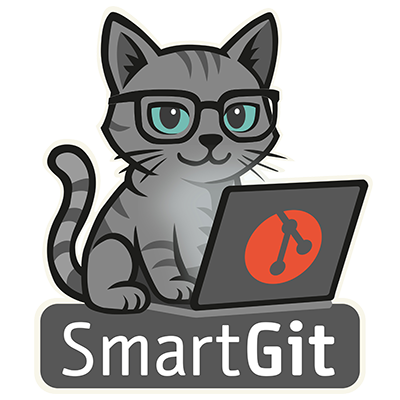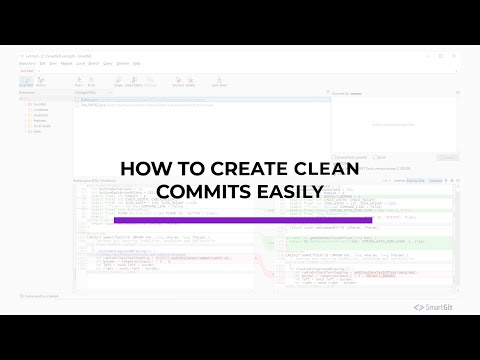
Clean commits are typically considered:
- well-structured
- meaningful
- easy to understand
They help with reviewing commits, understanding changes later, and maintaining the code, as maintenance is often the most expensive part of a software project.
Video: Clean commits with SmartGitClean Commits in Practice
- Separate (atomic) commits for different tasks, e.g.
- one commit for a purely layout or code style changes,
- one commit for introducing a new parameter to parametrize the behavior of a common function,
- one commit for changing the newly introduced parameter in specific places
- No debugging leftovers, no other “noise”
- Easy-to-understand and descriptive commit messages, often also explaining why something was changed
- Proper formatting
While working heavily in a feature branch, this level of cleanliness is not always necessary – at least not if you have the right tools and clean up your commits before merging your branch.
This is where SmartGit comes to the rescue - by providing the right tools.
Basic Operations
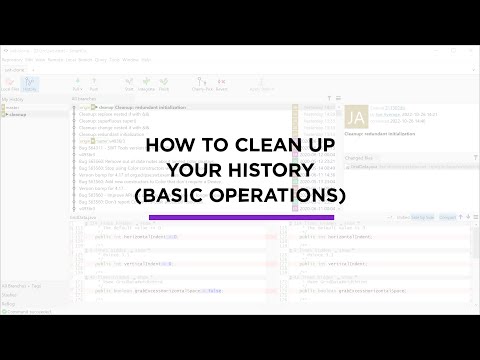
At Syntevo, we are convinced that a clean and structured commit history is essential for a professional project.
That’s why SmartGit offers intuitive commands to shape clean commits — by reordering, modifying, splitting, or squashing them.
A clear visual Log and built-in safeguards let you perform these changes with ease and confidence.
See the videoModifying the Commit History
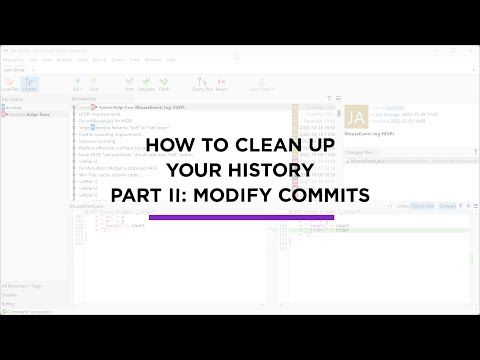
Sometimes, mistakes happen in earlier commits – not just the latest one.
With SmartGit, you can confidently modify non-HEAD commits on your feature branch to fix typos, update file contents, or adjust commit messages from earlier in your work.
See the videoSplit Commits: How to Clean Up Your Commit History
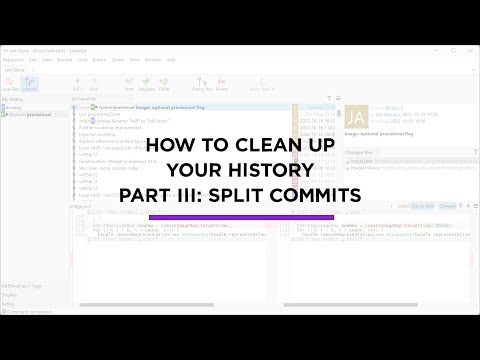
On a feature branch, unrelated changes sometimes end up in the same commit.
With SmartGit, you can easily split a non-HEAD commit into smaller, focused commits – safely and visually.
SmartGit’s split tool and safeguards help you keep your history clean and meaningful.
See the video