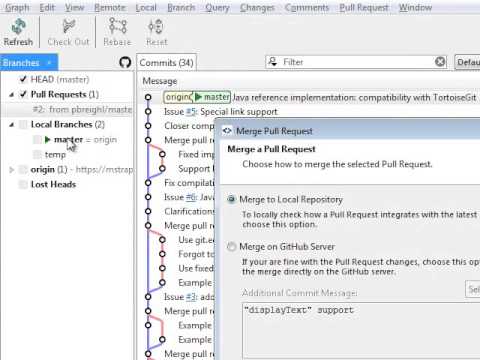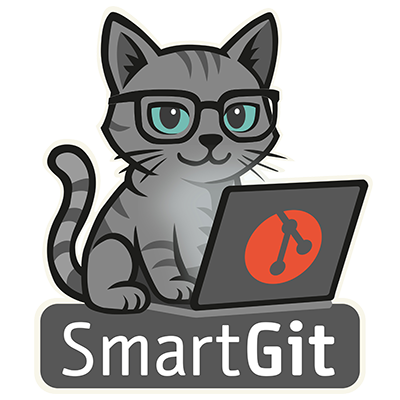GitHub on your desktop
Manage Pull Requests

Contributors can create and send a Pull Request immediately after committing changes.
Maintainers can fetch the Pull Request, review it locally, merge it, comment it or reject it.
Review and Comment Commits

Reviewers can browse through a commit locally, comment individual lines and manage comments.
Developers can check and process their comments, or continue discussion by replying to the reviewer.
Clone your or your orgs’ repositories

Clone lists your own repositories and the repositories of the orgs you are belonging to. You can simply pick from this list.
GitHub Enterprise Support

All GitHub features work with your company’s GitHub Enterprise instance as well. You can have multiple accounts, one for github.com and one for each GitHub Enterprise instance you are connected to.