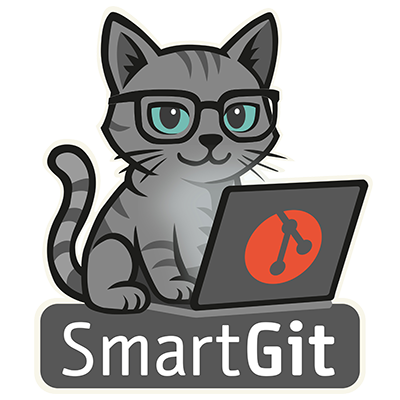Elements of the Standard Window

The Standard Window uses two focused views for different tasks:
- Local Files: Shows your local changes, including directories, files, and changes. Use this view for staging, committing, or resolving conflicts.
- History: Displays the visual log, branches, stashes, tags, and commit details. Use this view to track, review, or manage commits.
Unique Features of the Standard Window
The Standard Window offers unique features:
- Built-in support for the Feature-Flow development process
- Integration with GitHub Actions , Jenkins , and TeamCity
- Smart Pull: Keeps all unchanged local branches up to date to prevent divergence, even after forced pushes
My History View

The My History view shows a focused list of your (local) branches, their ahead-behind-state, related pull requests and CI results.
All Branches + Tags View

The All Branches and Tags view provides access to all branches, tags and remotes. An integrated search helps with fast navigation.
Stashes View

The Stashes view allows you to use and manage all stashes and view their detailed changes.
Reflog View

The Reflog view shows the chronological history of
HEAD to help you access “lost” commits.