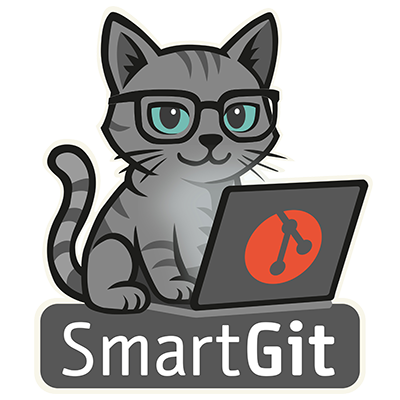Graphical History View - Visualize Your Repository with Precision

SmartGit’s powerful Graph View offers more than just a list of commits. It provides a structured, high-density overview of your Git history.
- Branches are color-coded consistently for easy visual tracking
- Pushable commits are clearly indicated
- First-parent lines are emphasized to clarify mainline development
- Branch labels are aligned with their respective commit lines for unambiguous context
The Log is optimized for developers who need to understand complex branching and merging at a glance — without losing detail or context.
Tailor Your Git History with Graph View

SmartGit’s Graph View adapts to your workflow. Customize which branches, tags, and commits are shown – and focus only on what matters.
Learn moreFine-tune Your Git History

Fine-tune your Graph View using the ≡ menu for ultimate clarity and control.
Learn moreSmart Filtering for Precise Insights
Need to find a specific commit? Use powerful filters to search by author, message, or file changes. Get deep insights fast – without leaving your flow.
Learn moreEffortless Drag & Drop Commit Editing

Rewriting your Git history is as simple as drag and drop - no terminal commands required! In SmartGit’s Graph View , you can effortlessly reorder, squash, or rebase commits by dragging them into place. Move commits or refs between the Branches View and Graph View to update refs, rebase branches, or merge changes in a single action. Maximum flexibility with minimal effort.