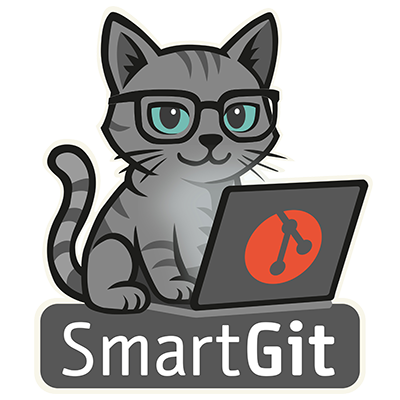Version 25.1
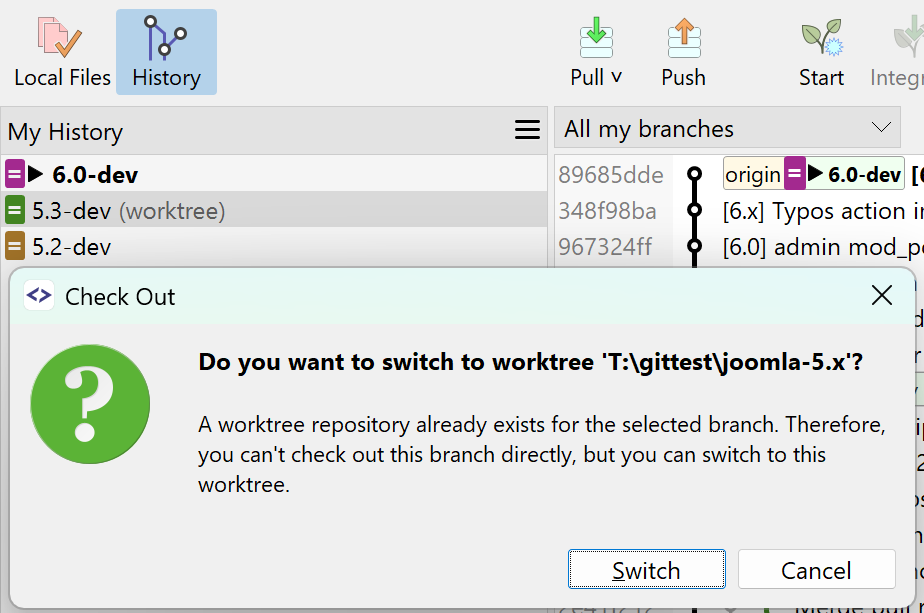
SmartGit 25.1 focuses on practical tooling improvements around AI assistance, metadata, worktrees, LFS, and pull-request handling, including:
- AI-driven commit message generation, rewording, and automatic stash descriptions
- Full UI support for Git Notes with selectable namespaces
- Safer, branch-aware worktree checkout and management commands
- Explicit display of LFS pointer/unexpanded states and faster LFS refresh
- Several other improvements that reduce friction in everyday Git tasks.
Version 24.1
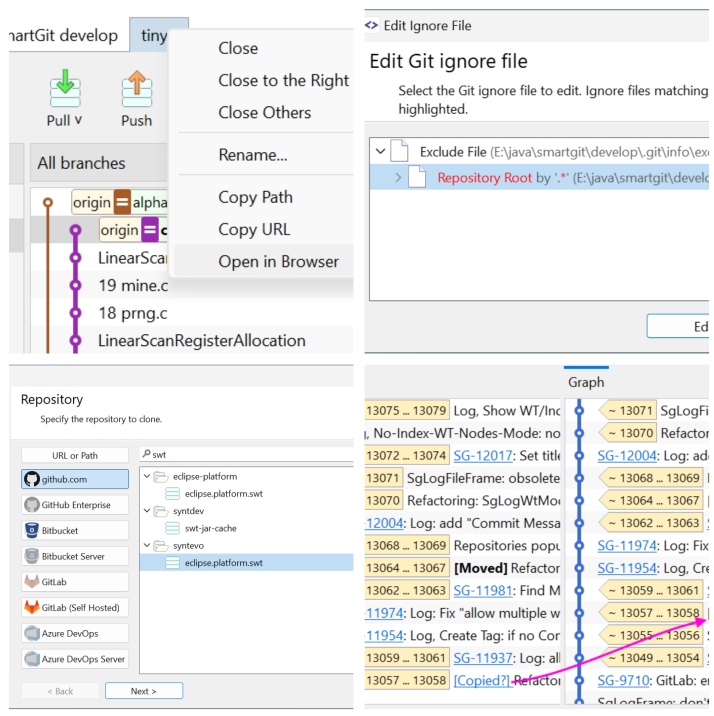
SmartGit 24.1 brings powerful usability improvements for workflows involving submodules, hosting providers, diffs, and commit Management, like:
- Easier submodule handling and case-fix for files
- Smarter .gitignore editing
- GitHub issue picker in commit dialog
- One-click “Open at Hosting Provider”
- Cleaner diffs with whitespace ignore and rollback option
Version 23.1
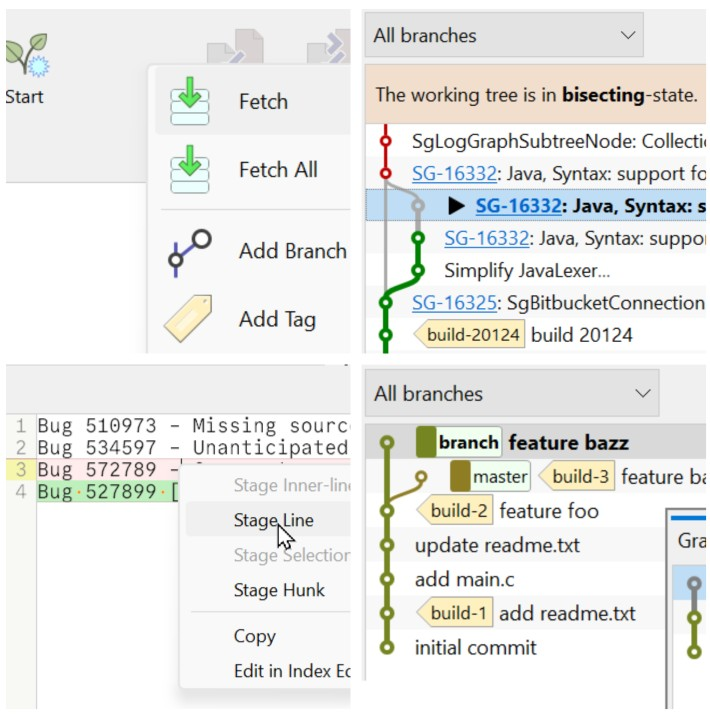
SmartGit 23.1 delivers targeted enhancements to streamline your daily Git work—whether you’re visualizing branches, committing confidently, or working in enterprise Environments:
- Smarter Branch History & safer Commits
- Improved GitHub Identity Handling
- Extended Syntax Handling.
Version 22.1
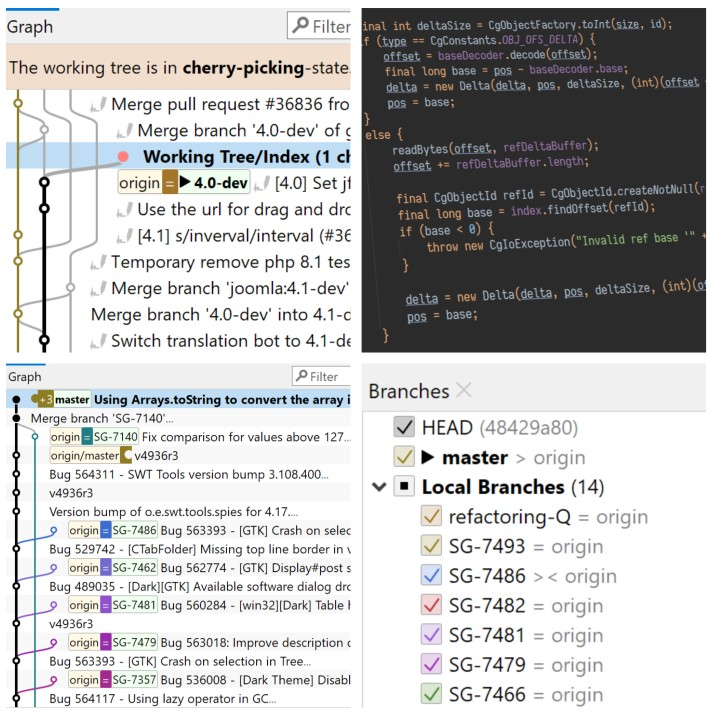
SmartGit 22.1 introduces a focused new interface, speed enhancements, and smoother workflows—addressing top user requests for daily efficiency and safety:
- Standard Window - Simplified, Flow-Driven UI
- Graph Improvements & Performance Boots
- Continue Multi-Commit Cherry-Pick/Revert After Conflict
- Better LFS State Visibility
- New Syntax Coloring Support
Version 21.1 & 21.2
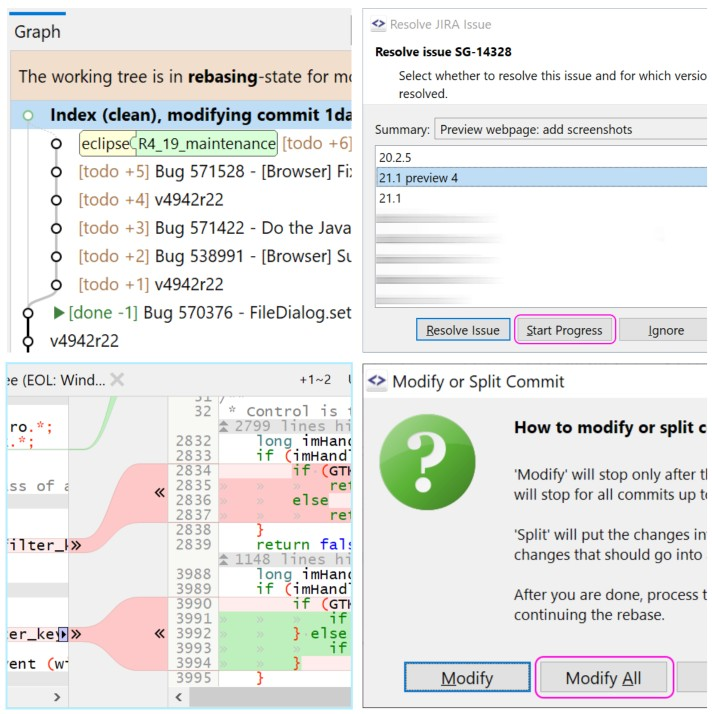
SmartGit versions 21.1 and 21.2 introduce key usability, integration, and platform enhancements – making Git workflows safer and more intuitive, especially on modern Macs.
- Fully rewritten Changes view
- Azure DevOps support
- Avatars in Git Grap
- Partial Clone Support
- Native Apple Silicon Support (M1)
- Auto-Update Channel upgraded to HTTPS
Version 20.2
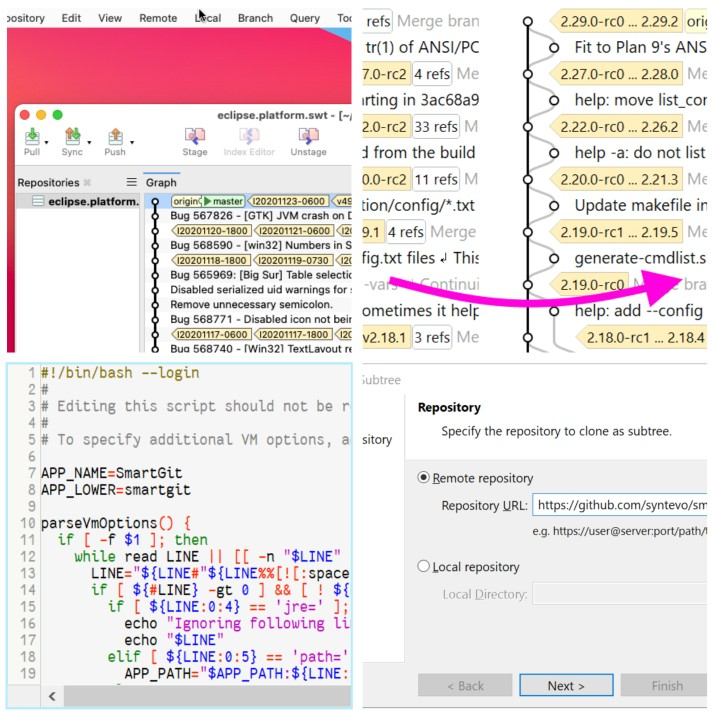
SmartGit 20.2 brings key improvements for a smoother Git experience:
- Native support for macOS Big Sur
- Powerful subtree operations and visual indicators
- Drag‑and‑drop ref management between Graph and Branches views
- Enhanced syntax highlighting for Swift, Dart, Nim, shell scripts, and more
- Smarter graph filtering and navigation
- Improved commit dialog with Gravatar support
Version 20.1
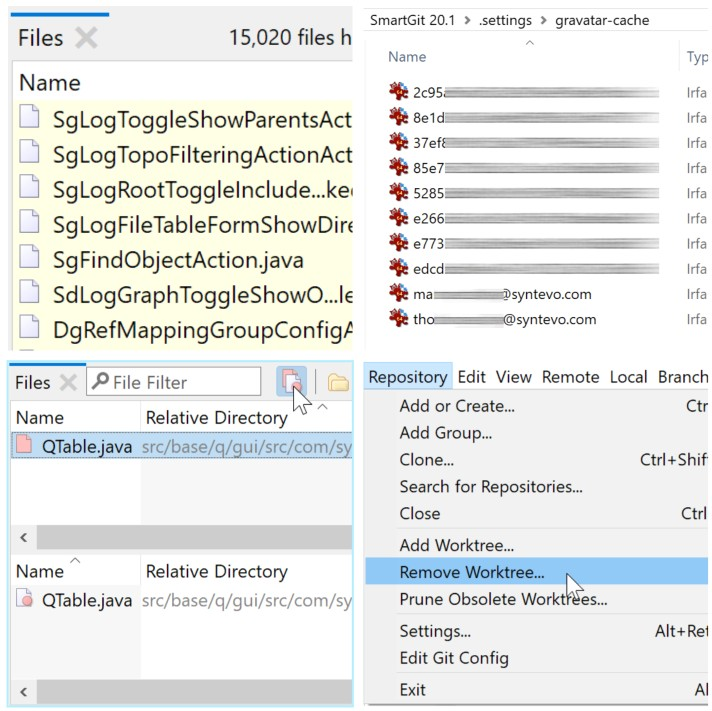
SmartGit 20.1 brings valuable improvements for faster, clearer, and more flexible Git workflows:
- Noticeably faster performance, especially with Git 2.25+
- Unified Working Tree and Index view in the Log for better clarity
- Option to show changes combined or separately in Working Tree and Index
- Easily remove worktrees directly from the UI
- Smarter first-parent history and stash visualization for large projects
Version 19.1
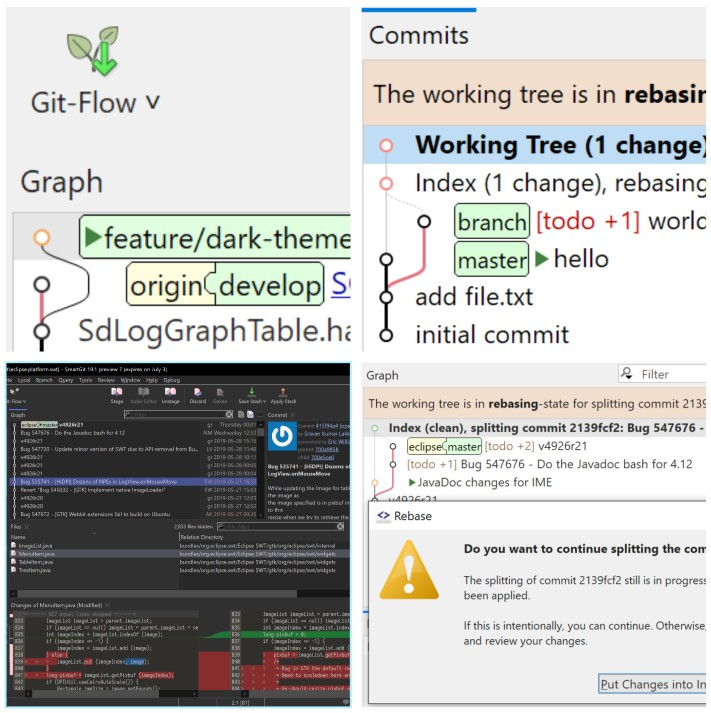
SmartGit 19.1 brings key upgrades for speed, clarity, and Git-Flow usability:
- Faster performance in large repositories
- Improved dark theme across all platforms
- Enhanced log graph with rebase progress and flat first-parent view
- Split-commit improvements and safer workflows
- Git-Flow AVH 1.12 compatibility with custom base branches
Version 18.2
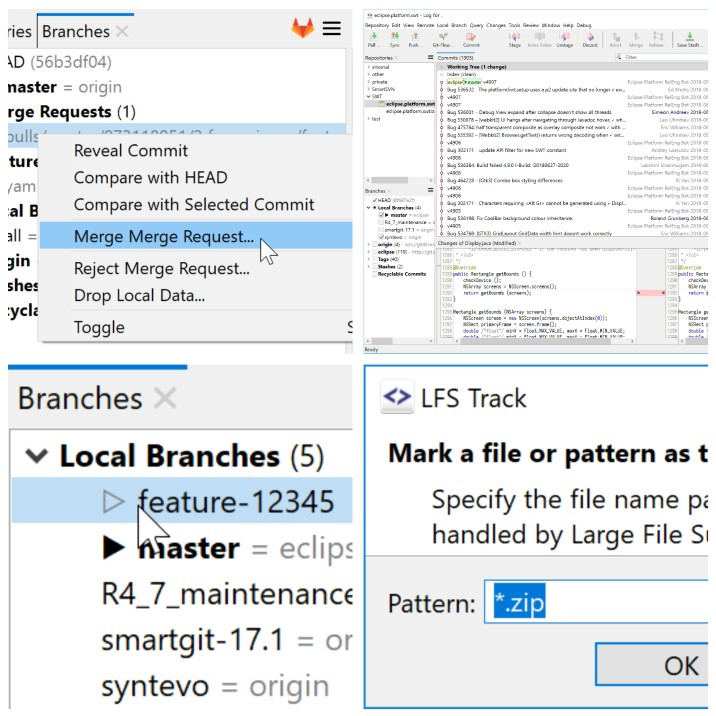
SmartGit 18.2 introduces smarter workflows and better integration for GitLab and Git-LFS users:
- Unified Log view with Working Tree and Index in one place
- Native GitLab integration for merge requests and code review
- Full support for major Git-LFS commands (install, lock/unlock, configure)
- Enhanced interactive rebase with autosquash and smart amend
- Improved commit templates and clearer HEAD indicators in Branches view
Version 18.1
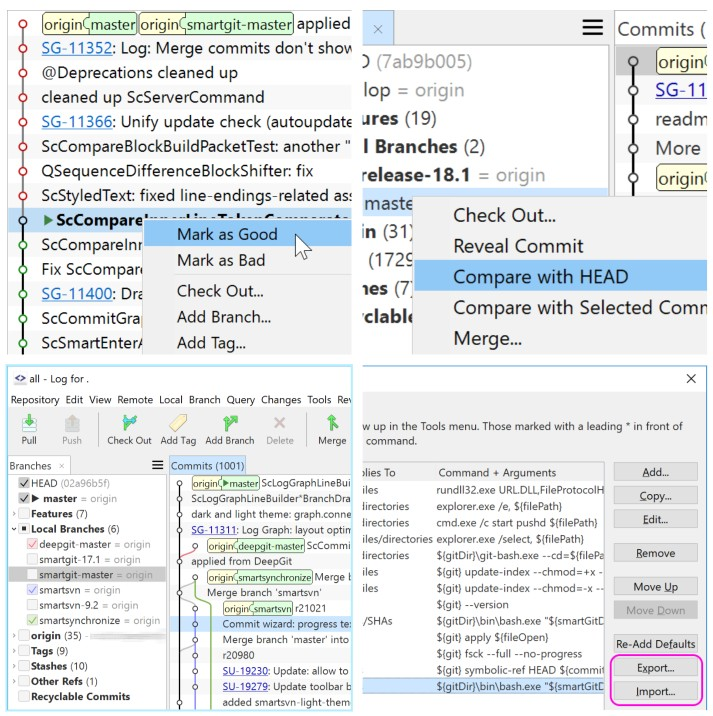
SmartGit 18.1 enhances everyday Git workflows with better visualization, smarter comparisons, and improved tooling:
- Color-coded log graph for clearer ref and rebase visualization
- Smarter inline diffs with the improved compare algorithm
- Built-in visual bisect to identify broken commits faster
- UI support to create and prune worktrees directly
- Easier .gitignore management with selectable, editable ignore files
Version 17.1
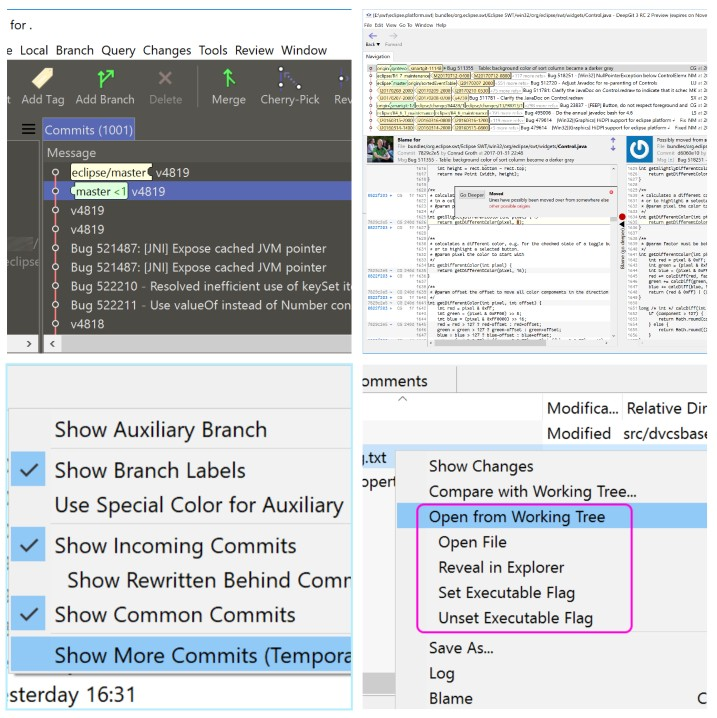
SmartGit 17.1 improves speed, clarity, and control in daily Git work:
- Faster refresh performance for large repositories
- Optional compact Changes view and line-ending visibility -Enhanced interactive rebase and commit splitting
- Smarter stash handling with selective operations
- Easier .gitignore editing and rule tracking